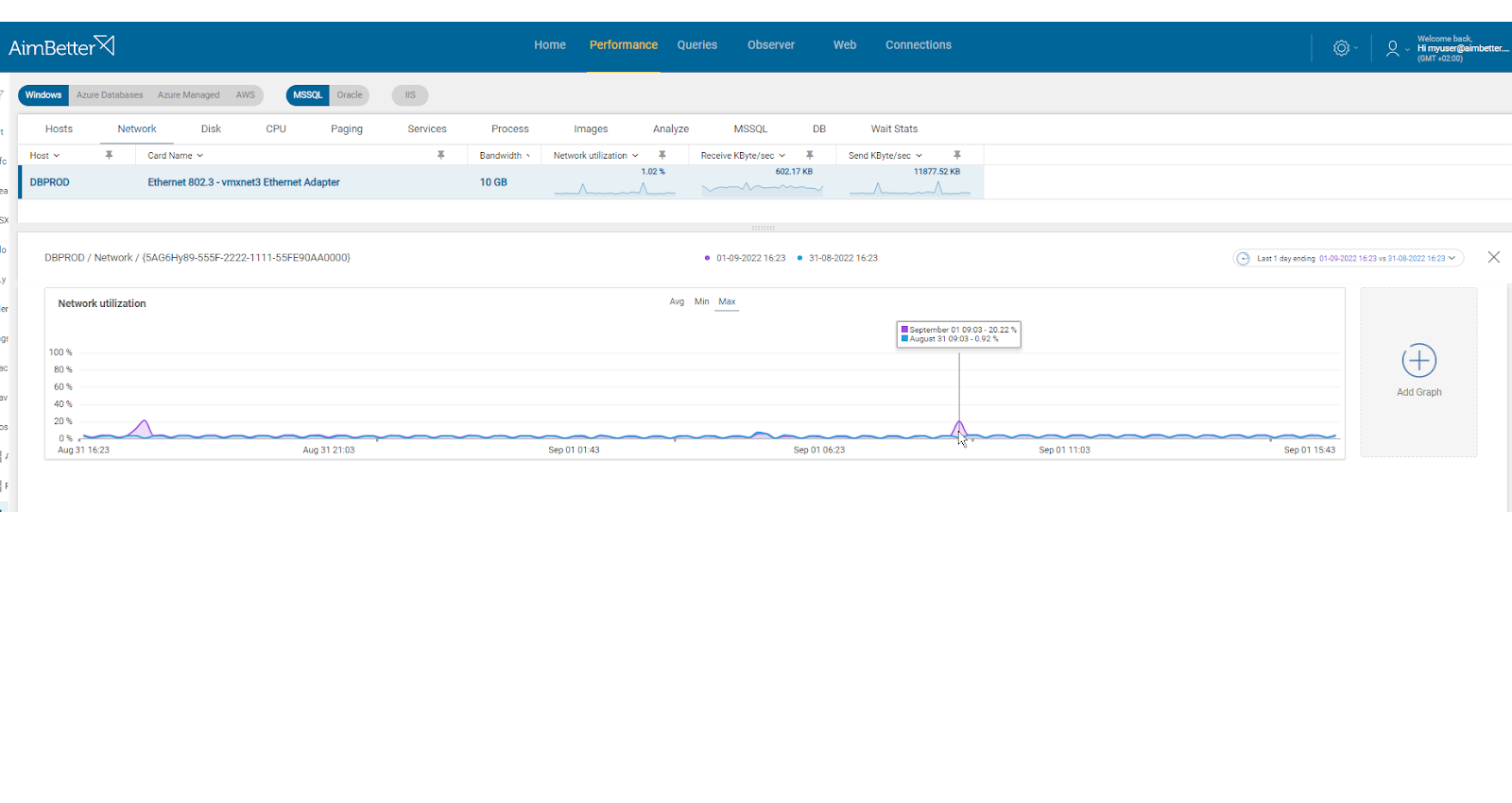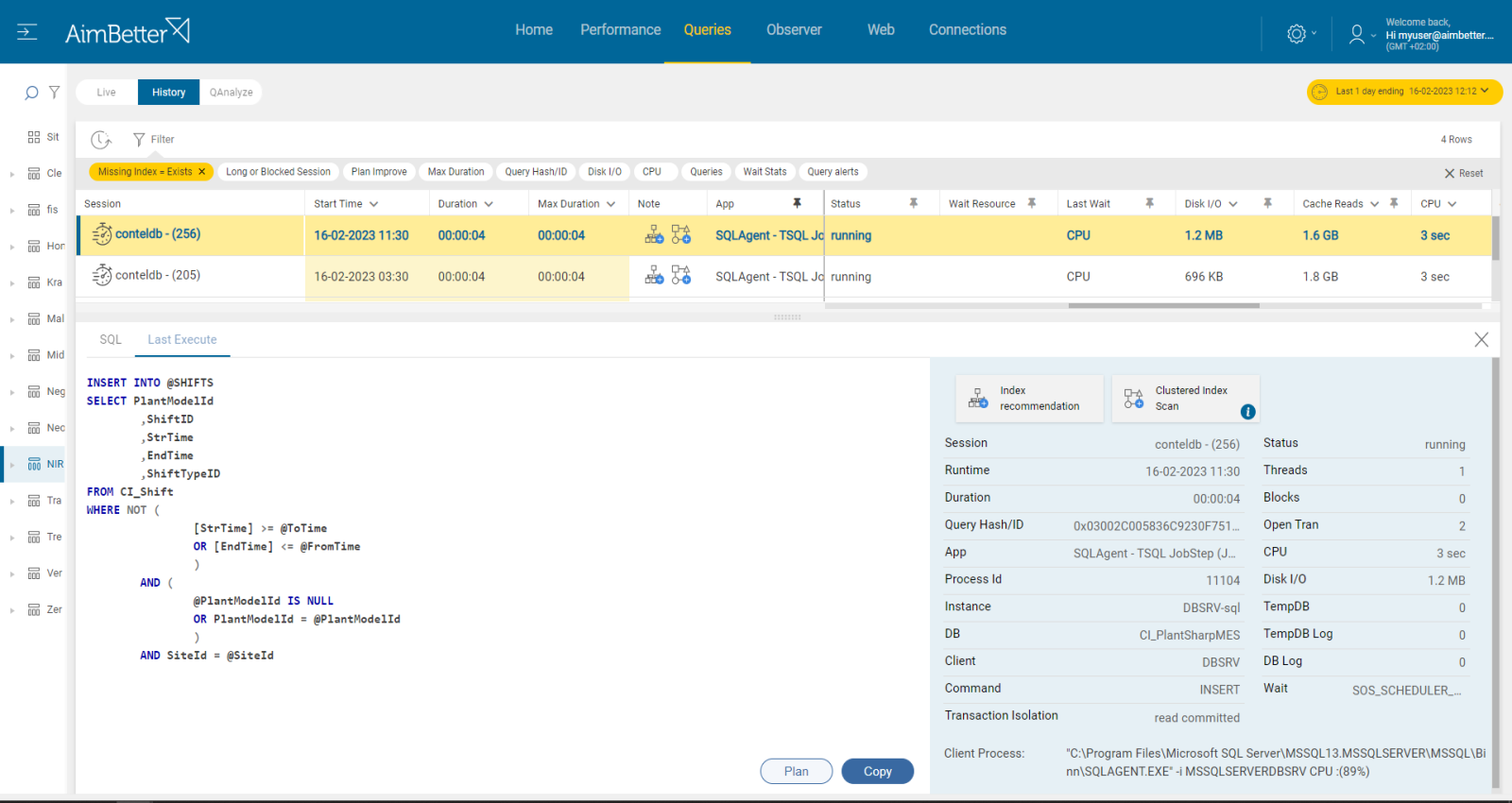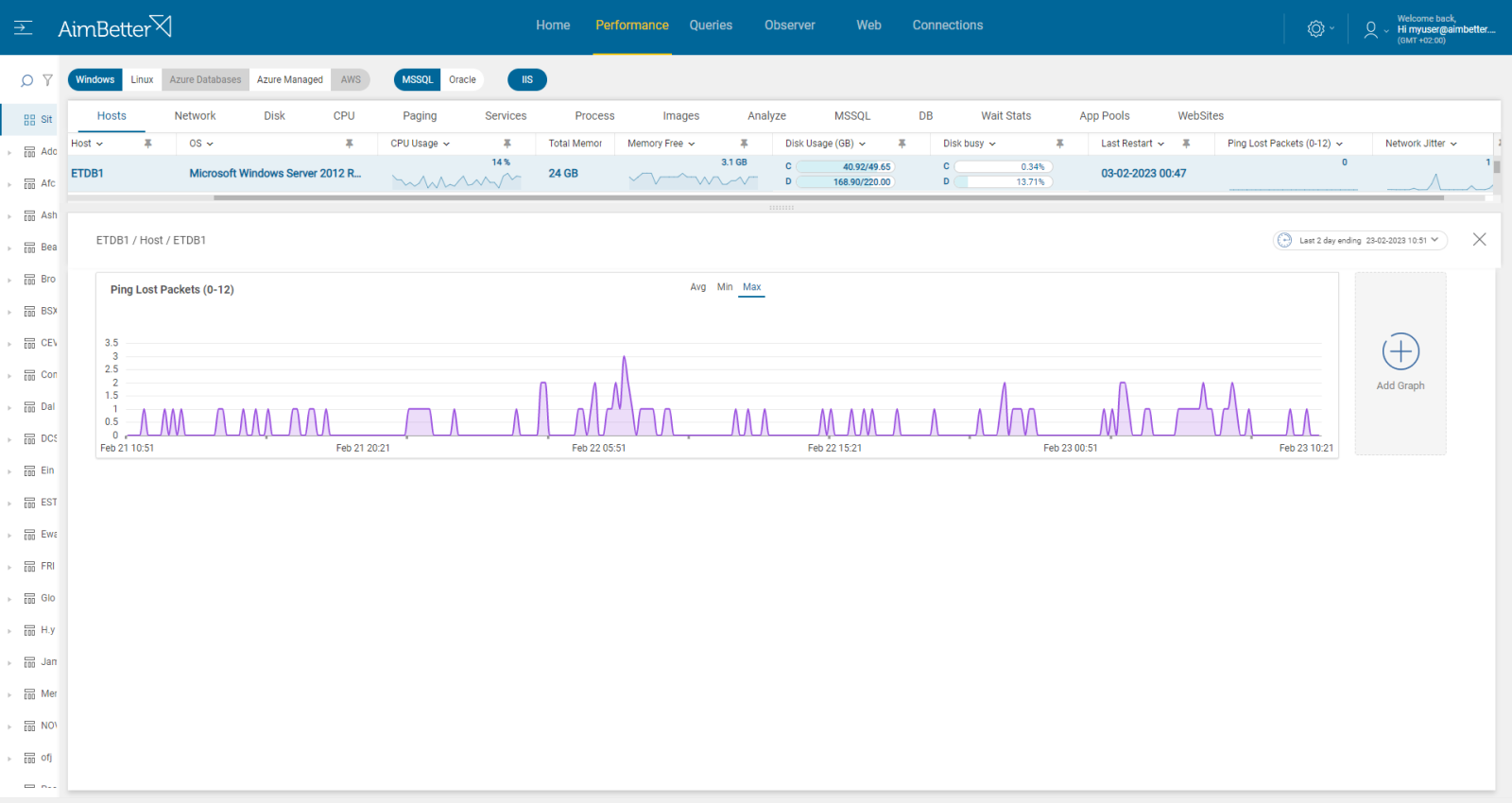This measure of traffic is closely associated with network latency. See here.
This alert means that network traffic is taking longer times to complete. The alert displays when average network utilization exceeds the threshold you have set.
Find out how you can save hours of work when investigating the root cause of this issue.
Symptoms:
Network utilization levels are above the threshold.
Impact: Medium
Slow SQL responses will degrade the user experience, and harm business flow, resulting in poor efficiency of your organization’s operations.
Expected behavior:
Network activity has no standard metric. Many aspects of the environment will affect the network load.
This threshold measures the usage level as a percentage of the network bandwidth transfer from/to the server.
Possible causes
1- High network traffic – system Priority: Medium
Unusual levels of traffic may be coming from external operations (backups, restores, etc, from networked data stores)
Problem identification
You should use a network traffic monitoring tool to track the amount of traffic on your network. This tool will allow you to track abnormal network traffic and identify its source.
In order to identify high network traffic caused by external operations, you can take the following steps:
- Using a network monitoring tool, you should check how much traffic flows through your network and which applications or devices use the most bandwidth. Take into account that most monitoring tools help pinpoint when a problem starts, with which you can’t compare time frames.
- Review your network logs to see if there are any unusual patterns or events that correspond to the spike in network traffic. This task might take hours of work.
- Once identify the source of the high traffic, you should contact the external resource organization. See if they can lower the traffic amount.
With our solution, it is easy to identify this issue since an alert is sent once there are abnormal network utilization and logs network activities for analysis. It presents peaks and comparisons between timeframes.
Recommended action :
If the higher network traffic is because of external operations, contact its organization checking whether they can reduce the network traffic amount. Otherwise, manage your own network traffic differently.
Where possible, concentrate non-SQL Server related activities onto a separate network. Also, schedule high-volume activities to time frames of lowest user demand.
2- SQL queries with high disk I/O requiring data traffic to storage Priority: Medium
This problem is specifically relevant to environments with networked storage.
Problem identification
Look for the queries which require data traffic to storage and consume high disk I/O while comparing it to network utilization.
- Identify the SQL Queries which consume high disk I/O by using profiling tools. For SQL Server, you need to enter the SQL Server Management Studio and activate a trace. For Oracle, use Oracle’s Automatic Workload Repository (AWR). This step may be complicated and take hours (or days) of work, and you can’t guarantee precise results when checking online statuses with no historical events.
- Look for queries that perform large table scans or joins or those that use a large amount of temporary storage.
- Use network monitoring tools to analyze the data traffic to storage while these queries are executed.
- Look for a way to optimize the queries performance. This might involve adding missing indexes or changing queries execution plans. This mission might be complicated, requiring a highly skilled DBA that can view a complete SQL query plan that might be long and complicated.
You’ll be immediately notified if there are long-running queries by our solution!
Along with the network utilization alert, you are able to see queries on a selected time frame easily when using our dashboard.
Simply check our recommendation for missing indexes or plan improvements and save hours of work looking for the source cause of this issue.
Recommended action :
If possible, log storage disks should be physically linked to the server or over a separate network. To minimize traffic otherwise, see our recommendations regarding page file optimization here.
Optimize queries that use high disk I/O along with high network traffic by implementing changes to queries execution plans and performance.
3- Network errors or inefficient network structure Priority: Medium
Faulty or inadequate hardware components, such as routers, controllers, etc., with low bandwidth capabilities, can significantly slow down traffic.
Problem identification
Use a network performance monitoring tool to measure network latency, throughput, and packet loss and check for errors and hardware.
- Identify where and when the network performance is poor while using a network monitoring tool. In addition, look for times when there’s network packet loss. This task might be hard to follow.
- Check for errors. This might take time.
- Analyze network abnormalities, and check for network hardware and settings. Ensure that your network devices are configured for optimal performance and correct function.
Our solution provides easy identification of the cause.
You will receive an alert once there is a network packet loss along with high network utilization. Our metrics are following network traffic resources and system errors.
Recommended action :
Investigate all hardware components, with your Network Management team.
See our recommendations regarding network latency here.