Our Top 12 MSSQL Server Performance Issues that Require Real-Time Monitoring
by Alon Vodovoz
Monitoring Microsoft SQL Server performance is a challenging task, particularly since the application’s toolset is insufficient to meet today’s rapidly-evolving hybrid environments and real-time performance monitoring requirements. Instead of spending hours searching for what is causing the SQL Server’s poor performance, you can quickly understand SQL Server performance issues and fix them.
How to diagnose the root cause of SQL Server performance issues quickly?
To diagnose any CPU, memory, or I/O issue in your SQL server, you need an effective monitoring solution.

The solution must first gather all relevant metrics and then provide a set of accurate, reliable, and configurable alerts to immediately notify you of problems after they arise.
Problems can include job failure, database/server property deviations, sustained spikes in resource usage, or abnormal trends.
So, why do we require extensive monitoring? The reason is to ensure effective capacity planning.
If we’re unaware of a server’s resource limits and can’t monitor current resource usage, then we won’t know when to increase capacity until it’s too late — i.e. when one of the resources “runs out.”
Below are the top 12 Microsoft SQL Server performance issues. A real-time solution that monitors and identifies these issues and sends out alerts will preserve your resources and ensure high-level server performance.
1) Query Status
When your application starts experiencing a slowdown, one of the first things to check is the status of queries. For example, is there a query blocking other queries, are there too long-running queries, are there parallel queries, or is a query open and running all the time? A real-time monitoring solution that quickly detects the status of the application’s queries is essential for ensuring high performance.
2) Query Data
Queries use excessive amounts of processor time, memory, and disk space when missing indexes or complex/inefficient SQL codes are present. A real-time monitoring solution that obtains detailed data for each query resource, code, behavior, and execution plan can identify the source of an application slowdown and improve performance.
3) Host Server
A solution that monitors your SQL server must also monitor the host server running the SQL application. By monitoring various aspects of the host server — e.g., process load, antivirus scans, network problems, disk usage, service status, and SQL connection time — the solution ensures high server and SQL performance.
4) SQL Web Requests
Applications can open numerous SQL requests, including:
- New application code that runs in a loop and subsequently carries out numerous query executions in a short period
- DDoS attack on a website page that queries data
- Multiple sessions that are opened against the SQL application
- Applications that don’t close database sessions
Failure to properly monitor these and other SQL requests will lead to database denial of service (e.g., pre-login handshake, timeout), slowdowns, and disk space problems. A real-time monitoring solution that can successfully manage such requests will ensure quality performance.
5) Execution Plan Compilation
The presence of complex SQL codes in a query, statistical updates, large numbers of table key changes, or complex inline queries can lead to long and repeated execution plan compilation. In these cases, the server must wait several minutes for the compilation to be completed before it starts running, which lowers performance. A real-time solution that monitors these instances will eliminate waiting time and improve performance.
6) Random Query Execution
When your engineering teams create multiple indexes on tables or complex queries, the SQL engine may randomly carry out incorrect query executions, thereby lowering application response time. A real-time monitoring solution that can identify random query executions during production will ensure faster response time and better performance.
7) Disk I/O
Disks suffering from high traffic due to either large data queries, antivirus scans, or file copies/deletions, or a server running too many programs will slow down application response time. A real-time solution that monitors disk I/O ensures high performance.
8) Software Services
ERP, business, and other software types include a range of services that need to run continuously for the application to work. Competition from updates, antiviruses, and other services subject to human error can lead to service halts and application downtime. A real-time solution that monitors and identifies these services and sends alerts in the event of an error is crucial to keep critical software running.
9) Database Backup
Database backup is one of your SQL server’s most important tasks since it ensures database recovery and minimizes data loss in the event of failure. In the following instances, however, database backup plans are inefficient and as a result, lower performance:
- the backup runs during working hours
- the backup synchronizes all database backups
- the backup uses cloud backup tools that lock the database
A real-time solution that monitors database backups ensures rapid application response time, thereby preventing time and financial loss for your business.
10) Errors and Exceptions
SQL errors and exceptions affect the performance of various business processes, including:
- Database server restoration
- Database credential changes
- SQL code
- Duplicate keys
A real-time monitoring solution that identifies and eliminates SQL errors and exceptions ensure that business processes perform at a high level all the time.
11) Jobs
Applications run various types of jobs, including backups, statistical updates, index running, and data aggregation. A real-time solution that monitors jobs to ensure that they run smoothly and on time leads to high application performance.
12) Server Activity
SQL Server performance is affected by any activity taking place on the server, including:
- New/removed database
- Service stoppage
- Software installations/updates
- Server restart
- Network card changes
By letting you know what’s happening in your server, a real-time monitoring solution provides you with greater control and ensures high performance.
With AimBetter, you get to understand all the above activities and performance metrics so you can save all the wasted in searching for the problem and go directly to the creative part of solving it.
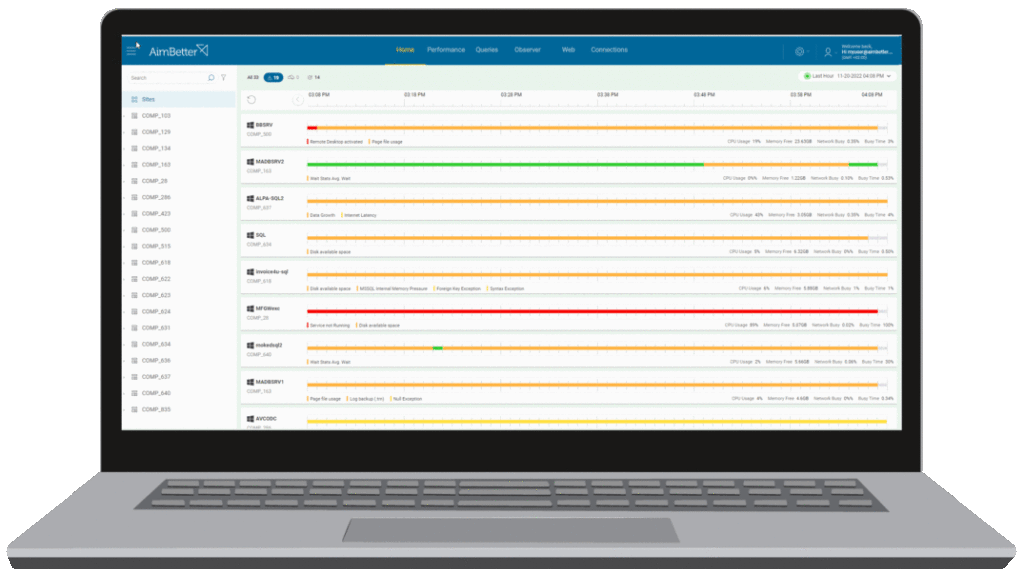
Try AimBetter today and get a whole new understanding of your Database Servers.











