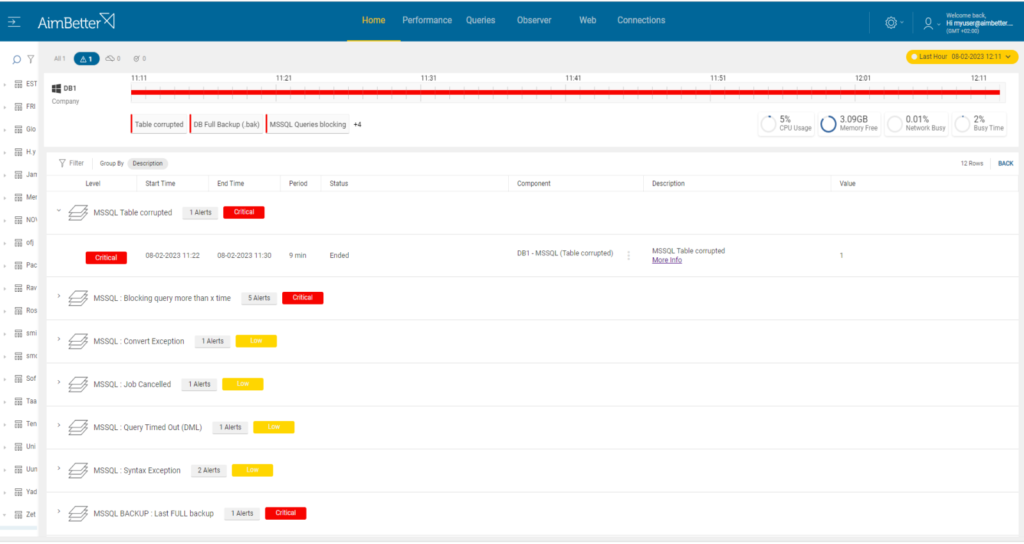The term table corrupted refers to a problem with a database table, meaning there is some kind of problem with the data stored within it. Hence, entering data into the table might be impossible, or part of the data may be inaccurate.
Corruption of one or more tables will strongly affect functionality and availability. Building levels of redundancy (clustered servers, cloud-based infrastructures, etc.) will minimize impact, but the only sure way to guarantee full recovery in the shortest possible time is to maintain comprehensive, up-to-date backup routines.
Find out how you can save hours of work when investigating the root cause of this issue.
Symptoms
SQL cannot select, insert or update data from a table. Otherwise, table data may be incomplete or inaccurate.
Impact: Critical
Data cannot be selected from or inserted into one or more tables, causing a loss of data to the application.
Expected behavior:
This alert indicates unexpected behavior and needs to be investigated. This event should not happen, or the events count should decrease with time.
Possible cause:
IO subsystem level problem Priority: Critical
Failure of some hardware component handling data traffic or storage is the most likely reason for this error.
The elements involved are:
Drives, Controllers, Incorrect Drivers
Problem identification:
Identify that the problem is IO subsystem related and investigate the root cause of the problem.
- Check the system logs for any errors related to the I/O subsystem. Look for Drivers errors or hardware errors. This task might take time.
- Check the hardware components of the system, including the Hard Drives and Controllers.
- Look for faulty hardware.
You simply get alerted about this issue!
With AimBetter, you can easily access system logs to understand both what the cause of this issue might be and which business operations are being affected by it.
Recommended action :
Firstly, identify the faulty component and repair/replace it. Next, perform database integrity checks:
Run SQL DBCC checkdb
Run Disk-Check utility
In case of damage or loss of integrity, locate the most recent database backup and restore the table with the assistance of DB Admin.