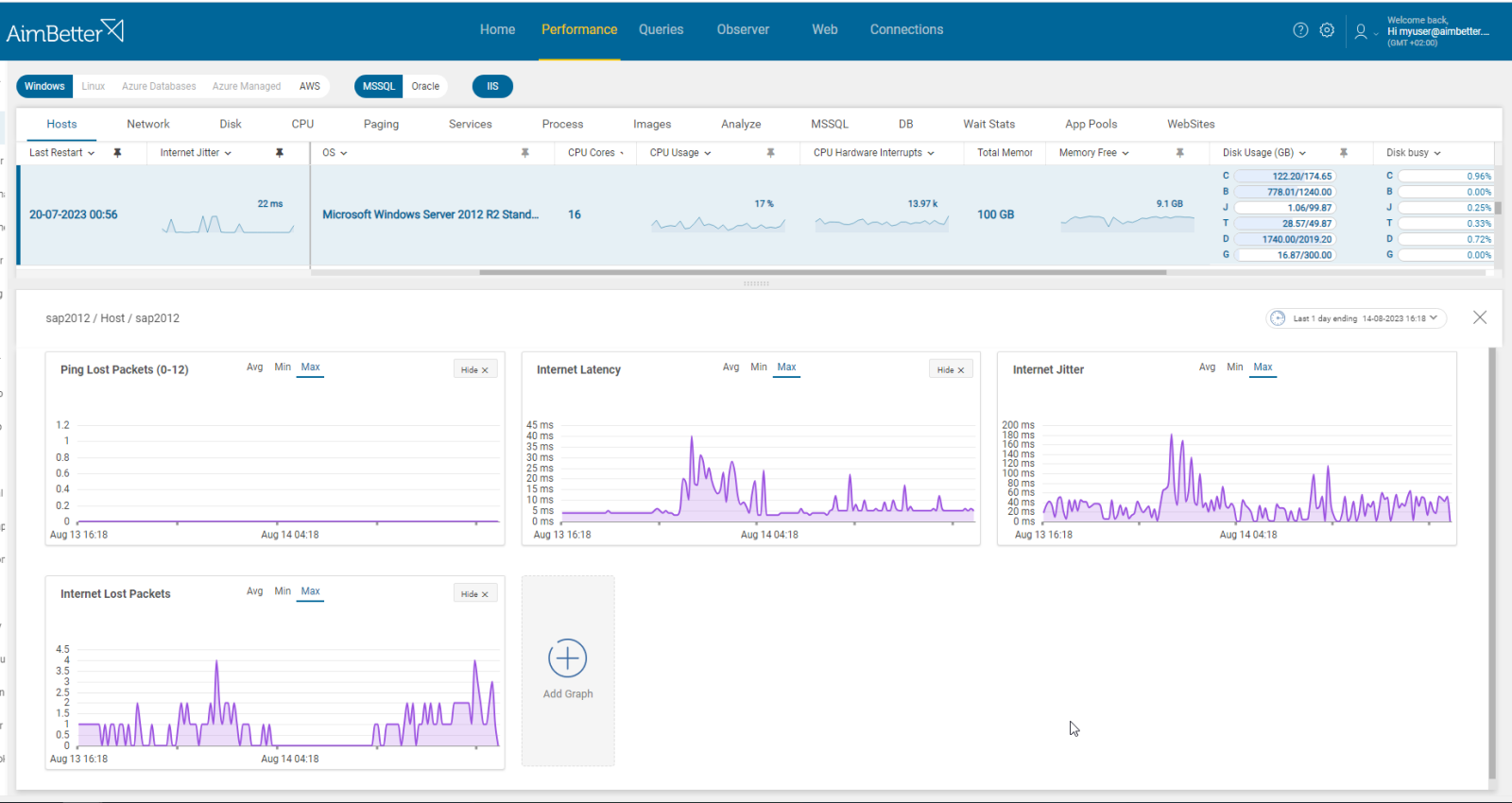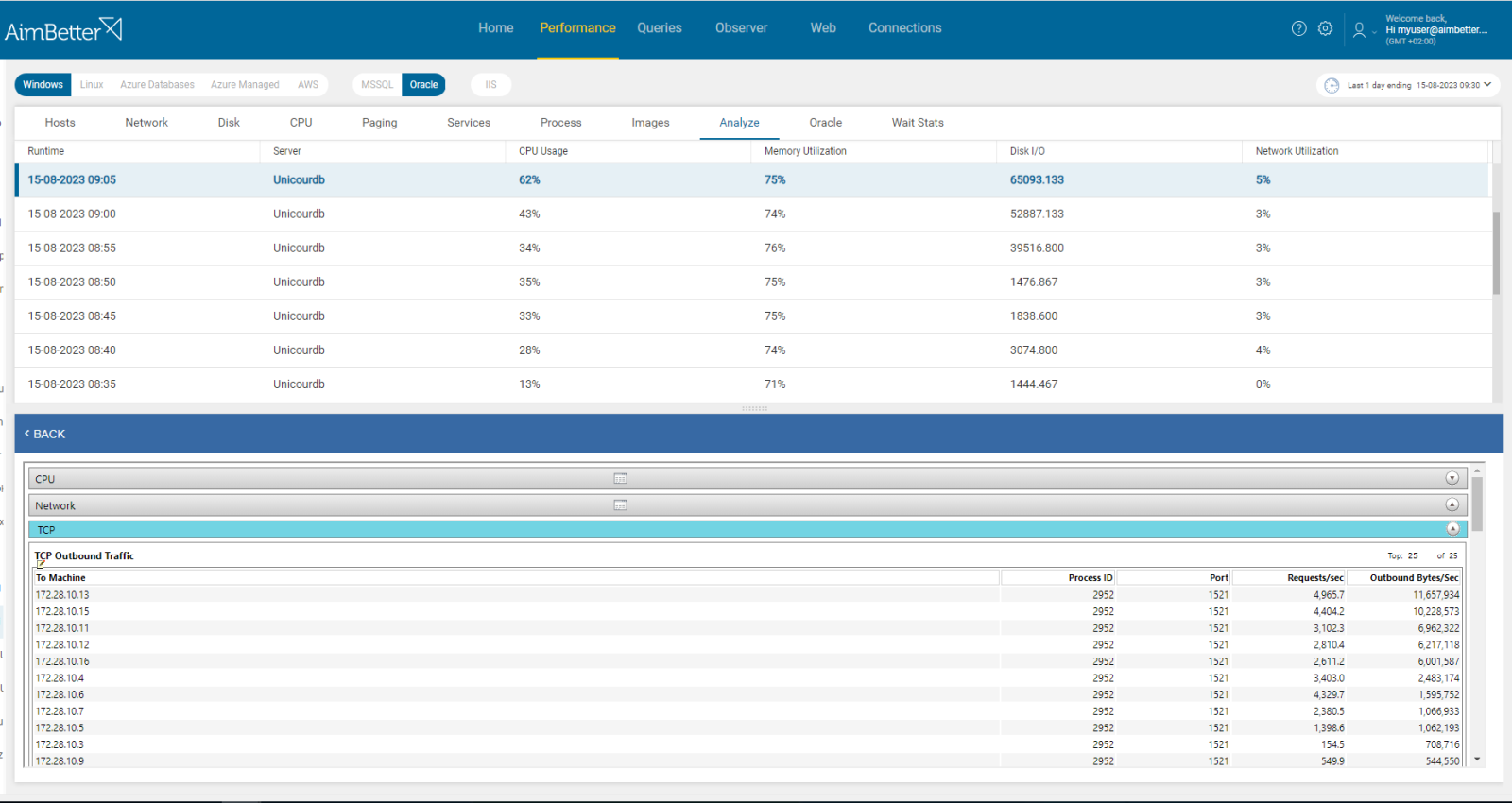A jitter in IP networks is the variation in the latency on a packet flow between two systems when some packets take longer to travel from one system to the other. Jitter results from network congestion, timing drift, and route changes.
Among the causes of jitter are electromagnetic interference (EMI) and crosstalk with other signals. A jitter can affect the ability of the processor in a desktop or server to perform as intended, causing loss of transmitted data between network devices. The amount of allowable jitter is highly dependent on the application.
This metric measures the delay (in milliseconds) experienced by data packets as they travel over the internet during all 12 communication integrity checks. Therefore, it should be as low as possible.
Find out how you can save hours of work when investigating the root cause of this issue.
Symptoms
Internet access jitter metric is higher than usual. Responses between the local domain and the internet are irregular.
Impact: High
Internet jitter can also lead to complete halts in user functions that depend on external processes via the internet ( for example, credit card authorization, credit checking, blockchain operation, etc. ) or where the local domain intranet is being accessed by mobile devices (phone/tablet/wifi, etc.). See also internet latency.
Expected behavior
There is no standard metric for jitter, and many aspects of the environment may affect it.
Reliable connections consistently report back the same latency over and over again. When the average internet latency deviates more than usual, it indicates a problem. Usually, it happens in parallel to other network or internet issues.
Possible causes
1- ISP errors. Priority: High
Variations in jitter might be caused by problems with the ISP (Internet Service Provider). These problems might be network problems, maintenance, or infrastructure.
Problem identification:
Identify whether the internet connection time has increased or not.
- Use online speed testing tools to measure your internet connection upload and download speeds.
- Test your internet connection on multiple devices. You should access each of them separately.
- Check for error logs.
- Keep track of your connection’s performance over a period of time. This might be done with a tracking tool.
If there is slowness in the internet connection you will receive an alert about this issue.
With AimBetter it is easy to observe speed changes over time, error messages are displayed in a single panel, and multiple devices internet can be checked at the same time in one view.
Recommended action :
All you can do is track this issue over time, perform basic troubleshooting, and contact your ISP for help with this issue. It is important to ensure a stable and high-quality internet connection.
2- Network errors, Packet loss, or inefficient network structure. Priority: Medium
Usually, network issues go along with internet jitters. Delays in network traffic can cause delays for data packets, thus delays in internet jitters.
Changes in the network infrastructure can lead to variations in packet delay as well. Some network protocols introduce overhead in the form of extra data, thus contributing to variations in packet delay times. Frequent packet loss can lead to increased jitter as the network attempts to recover lost data.
Problem identification:
Track errors and performance of your network, and check the source of the delay if possible. Use a network performance monitoring tool to measure network latency, throughput, and packet loss.
- Identify where and when the network performance is poor while using a network monitoring tool. In addition, look for times when there’s network packet loss. This task might be hard to follow.
- Check for errors. This might take time.
- Analyze network abnormalities and check for network hardware and settings. Ensure that your network devices are configured for optimal performance and correct function.
- Check if while the network performance is poor, then the internet’s jitter increases.
Our solution provides easy identification of the cause.
You will receive an alert once there is a network packet loss along with high network utilization.
Our metrics are following network traffic resources and system errors.
Recommended action :
Investigate all hardware components with your Network Management team. You should consider prioritizing real-time traffic over other types of data. Furthermore, choosing network paths with lower latency and more predictable routing might help to reduce the chances of errors.