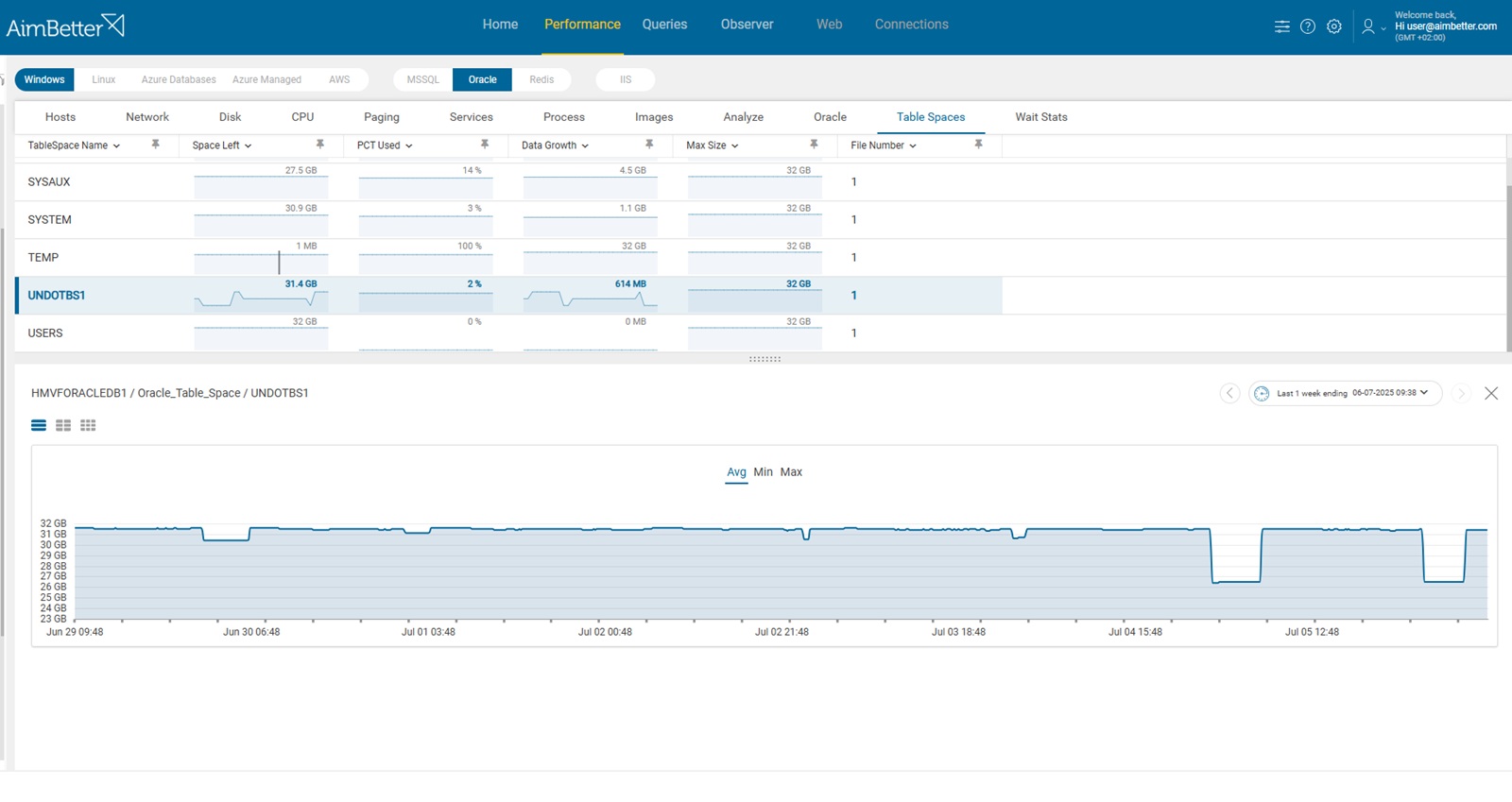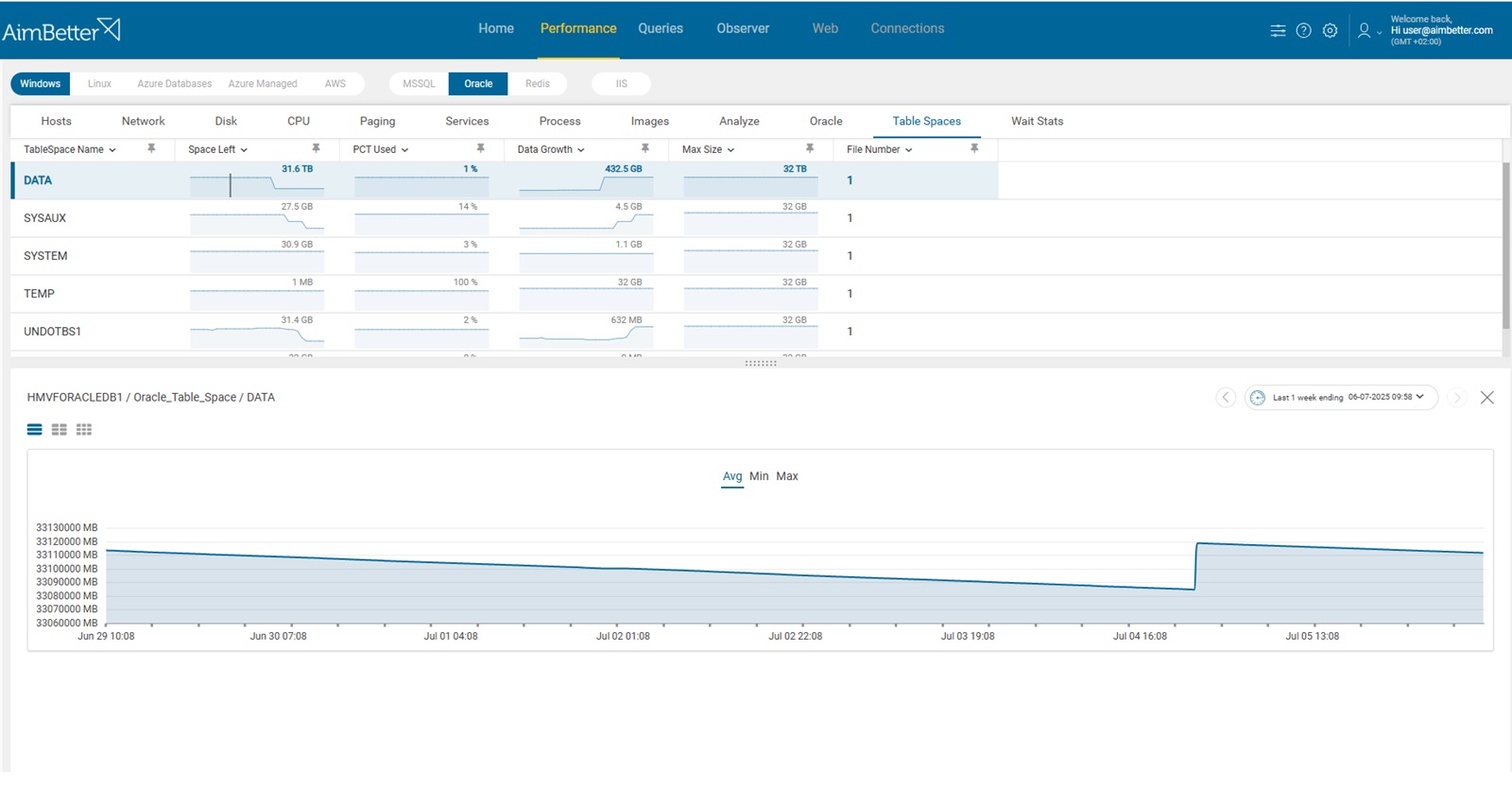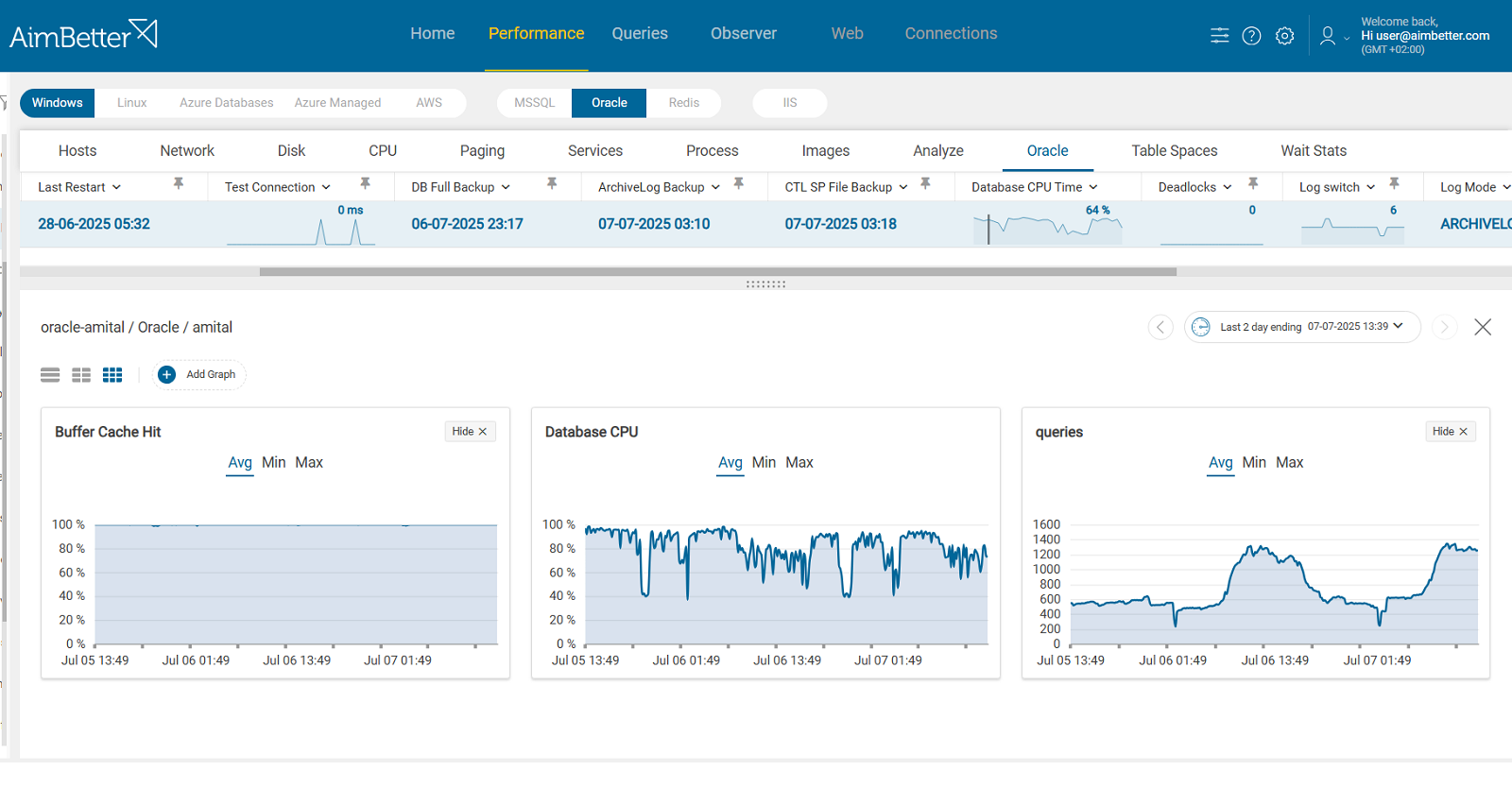Oracle databases rely on tablespaces to manage how data is physically stored. When a tablespace runs out of space, it can cause critical application failures, errors during data insertions, and even system outages. AimBetter’s new Tablespace Available Space alert provides proactive insight to help avoid these situations.
Tablespace Available Space refers to the remaining capacity within a specific tablespace before it reaches its maximum configured size. When available space gets critically low, Oracle may be unable to store additional data, which can disrupt normal operations.
Impact
Running out of tablespace can lead to:
- Application errors or crashes when insert/update operations fail
- Temporary outages in systems that rely on real-time data
- Performance degradation due to emergency file extensions or I/O contention
- Increased administrative workload for manual recovery or resizing
Possible causes
1. Rapid Data Growth
The database is ingesting or generating data faster than expected, resulting in the rapid consumption of the tablespace capacity.
Problem identification:
Identify an increase in the data growth rate and a decrease in the tablespace available space.
- Query DBA_DATA_FILES to check current usage and space left.
- Review historical data insert rates manually from application logs.
- Monitor disk space at OS level to detect abnormal increases.
- Manually inspect growth trends using DBA_HIST_SEG_STAT.
AimBetter provides historical Data Growth trends and current PCT Used, helping you spot unusual usage spikes. You can instantly compare recent growth against baselines and correlate with the average number of concurrent queries, redo entries, and query execution metrics to understand what caused the surge.
Recommended action :
- Forecast future growth and pre-allocate space ahead of time.
- Archive or purge old data not needed for active workloads.
- Use partitioning to isolate fast-growing data areas.
2. Small or Improper Max Size Configuration
The tablespace has been configured with a low or fixed MAXSIZE, which limits its ability to expand as demand increases.
Problem identification:
Verify if the tablespace’s MAXSIZE is sufficient for the expected data growth rate.
- Query DBA_DATA_FILES and DBA_TABLESPACES for max size settings.
- Manually calculate used vs. total available space.
- Look for autoextend status in the data file definitions.
- Check for recent ORA-1653 (unable to extend) errors in alert logs.
AimBetter displays Max Size, Space Left, and current file count for each tablespace. You can check if autoextend is disabled or if limits are unusually low compared to usage growth and current session activity.
Recommended action :
- Enable AUTOEXTEND on critical data files.
- Increase MAXSIZE on heavily-used tablespaces.
- Apply consistent sizing policies across environments.
3. Excessive Fragmentation or Inactive Indexes
Fragmented segments or outdated indexes take up unnecessary space without providing performance benefits.
Problem identification:
Analyze parameters that indicate low efficiency in the capacity utilization.
- Use DBA_SEGMENTS and DBA_INDEXES to identify large, inactive objects.
- Manually analyze access patterns for indexes.
- Use DBMS_SPACE.UNUSED_SPACE to check internal fragmentation.
- Look for redundant or unused indexes.
By correlating high PCT Used with low Database CPU Time, Buffer Cache Hit, or low Query Execute volume, AimBetter helps detect inefficiencies, such as unused structures that bloat the tablespace.
Recommended action :
-
Rebuild fragmented indexes or shrink segments.
-
Remove indexes not used in execution plans.
-
Use
DBMS_STATSand AWR reports to optimize storage layout.