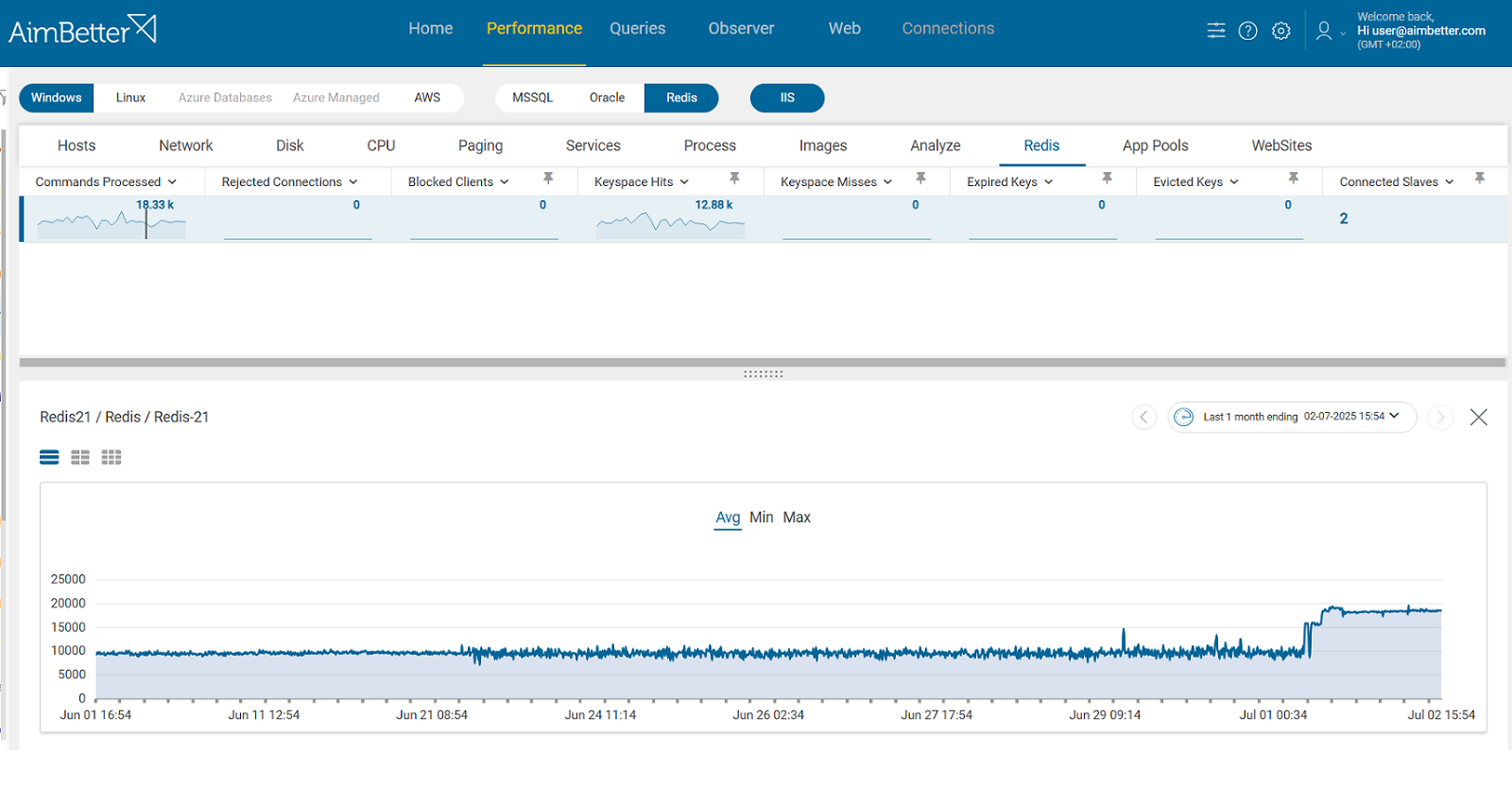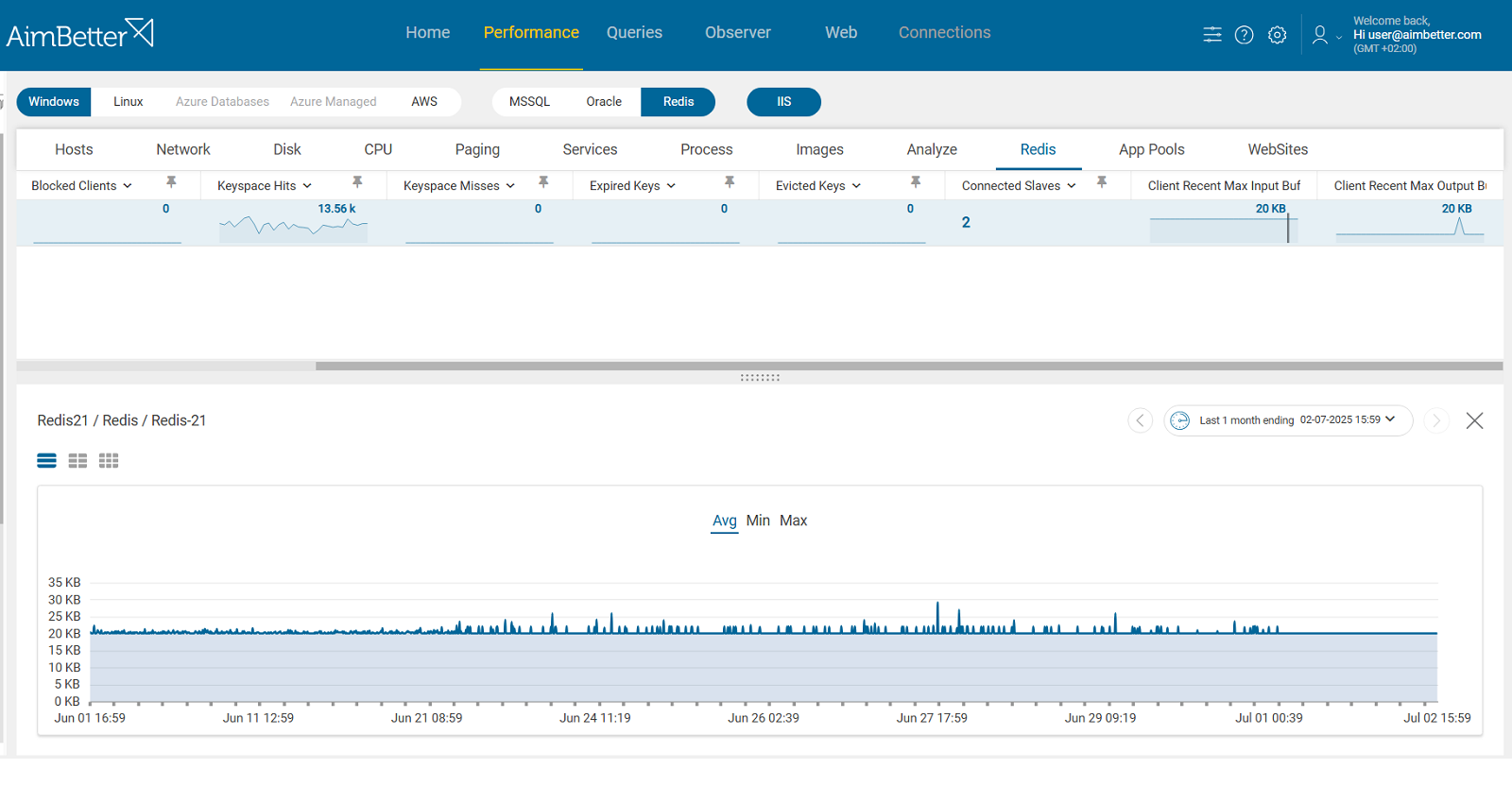In Redis, Blocked Clients are connections that are temporarily paused while waiting for a response from a blocking command, such as BLPOP, BRPOP, BZPOPMIN, or custom Lua scripts with EVAL. These commands force clients to wait, often halting other activity if used improperly.
Impact
A rising number of blocked clients may lead to:
- Increased application latency
- Timeouts and failed user requests
- Reduced Redis throughput
- System-wide bottlenecks under high load
Blocked clients can quietly degrade performance and are often hard to detect without proper visibility.
Possible causes
1. Frequent Use of Blocking Commands (e.g., BLPOP, BRPOP)
Applications using blocking list commands without proper timeouts or fallbacks can cause clients to remain blocked unnecessarily.
Problem identification:
Inspect application code for BLPOP, BRPOP, or BZPOPMIN usage.
- Use CLIENT LIST or MONITOR to check for blocked commands in real-time.
- Review Redis logs for repeated blocking command patterns.
- Monitor response times from application logs.
Using AimBetter, you’ll be alerted about blocked clients, and you can easily check several related metrics like the number of commands processed in a graphical display over time.
Recommended action :
- Use non-blocking alternatives (like polling or streams with XREAD).
- Set timeouts on blocking commands to prevent indefinite waits.
- Consider queue redesign using Redis Streams for better concurrency control.
2. Slow Network or Client-Side Acknowledgment Delays
If a client doesn’t read its response fast enough, Redis can keep it in a blocked state, especially under poor network conditions.
Problem identification:
Analyze the network performance.
- Use network tools (ping, netstat, mtr) to measure latency or packet loss.
- Check application logs for Redis response timeouts.
- Manually monitor for TCP retransmissions or socket issues.
- Review OS logs for NIC errors or resource exhaustion.
With AimBetter, you can identify blocked clients caused by network delays by correlating spikes in the Blocked Clients metric with elevated Client Recent Max Input/Output Buffer values. You can also detect patterns where blocked clients align with high network latency.
Recommended action :
- Fix network bottlenecks or unstable routing.
- Optimize client connection handling and response consumption.
- Implement timeout mechanisms and error handling in the app.