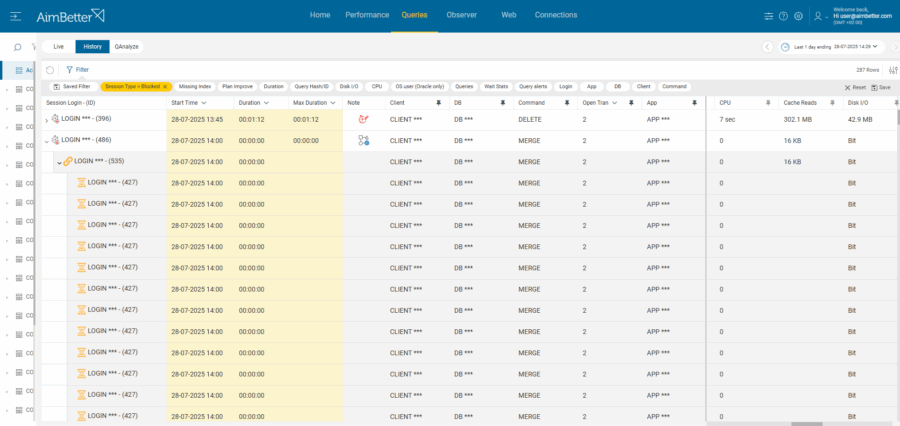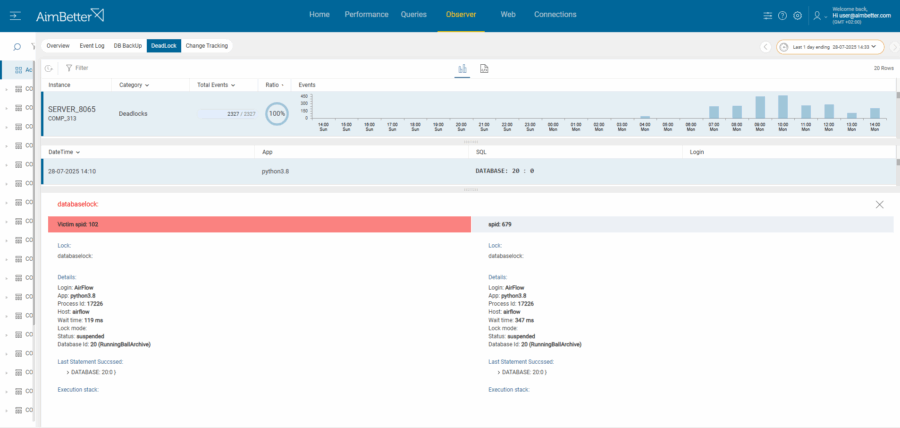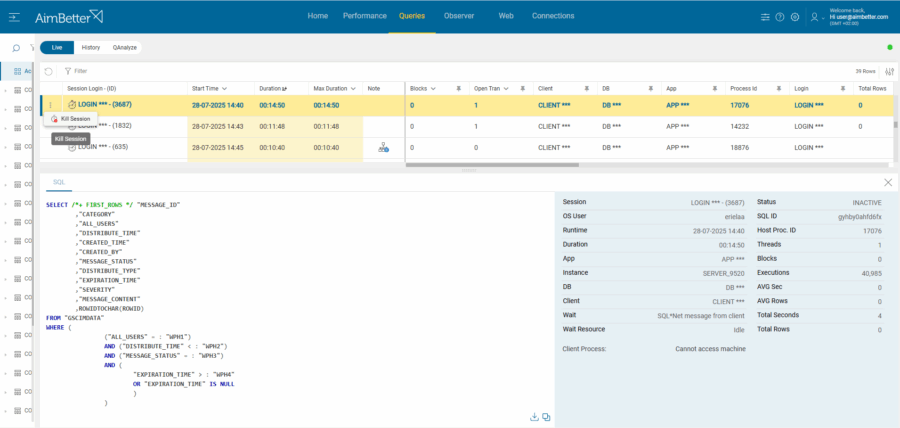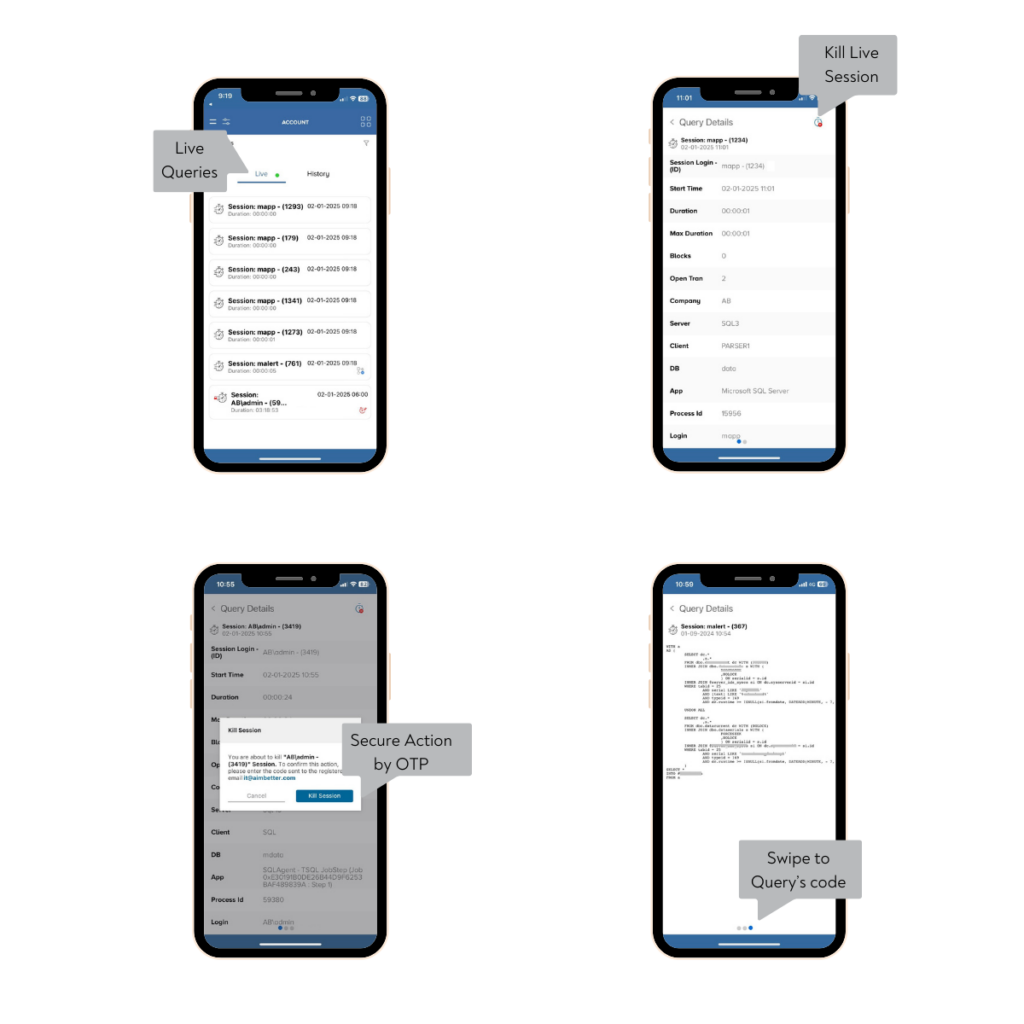Have you ever had users complain that the system is “stuck” — but no one can tell why?
In many companies, especially those relying heavily on SQL Server for operations, these performance slowdowns are caused by blocking or deadlocks. The challenge is that by the time your team starts investigating, the issue has either disappeared… or gotten worse.
AimBetter helps you catch these problems while they’re happening and fix them in minutes, not hours.
Blockings & Deadlocks
Blocking happens when one database session is using a resource (like a table or row), and another session is waiting for it to be released. It’s like a car stuck in traffic behind a slow-moving truck.
Deadlocks occur when two sessions are waiting on each other, and neither can proceed — like two cars facing each other on a one-lane bridge.
These situations slow down your applications, cause timeout errors, and frustrate your users. Even experienced DBAs can spend hours digging through logs or enabling special SQL Server traces just to figure out:
- Which session is blocking others?
- What SQL command is being run?
- Who or what initiated the session?
- Was this a one-time glitch or a recurring pattern?
And for IT managers and sysadmins without deep SQL expertise, this often leads to guessing or calling in expensive outside consultants.
AimBetter Makes It Simple — Even If You’re Not a DBA
AimBetter continuously monitors your SQL Server in real-time and automatically identifies blocking chains and deadlocks as they happen.
For blockings, AimBetter shows you:
- Which session is the root blocker
- Which sessions are being blocked
- How long each has been waiting
- The exact SQL command being executed
- The originating application and user name
You don’t need to run any scripts or query the system manually. Just open the dashboard, and the data is there — live.
AimBetter also tracks and logs deadlocks without special trace flags or parsing raw system data. You get:
- A clear view of which sessions were involved
- The queries they ran
- How often do these deadlocks occur and when
You can finally answer the question, “Why does this keep happening at 2 PM every day?”
Take Action Immediately
When you spot a session causing widespread blocking or repeated deadlocks, AimBetter lets you terminate it with a single click, even from your mobile device. There’s no need to RDP into the server or open SQL Server Management Studio.
This is especially valuable when issues happen after hours or when your DBA is unavailable.
One of our clients, a logistics company, started receiving complaints that their warehouse application was “freezing.” The IT team opened AimBetter and instantly saw that a report running from an internal BI tool was locking key tables needed for order processing.
- AimBetter showed the root blocker, the user who ran it, and the SQL command.
- The IT manager used the Kill Session action from his phone.
- Within 3 minutes, the warehouse system was back to normal.
No SQL scripts. No waiting for the DBA. No revenue loss.
Blocking and deadlocks are serious issues that affect your users, your business, and your reputation. But they don’t need to be mysterious or difficult to resolve.
AimBetter empowers system administrators and IT managers with visibility, control, and real-time alerts — so you can stay ahead of problems and keep your business running smoothly.
You Don’t Need to Be a SQL Expert to Control Your Environment.
👉 Want to see how AimBetter can give you peace of mind?
Request a demo today.