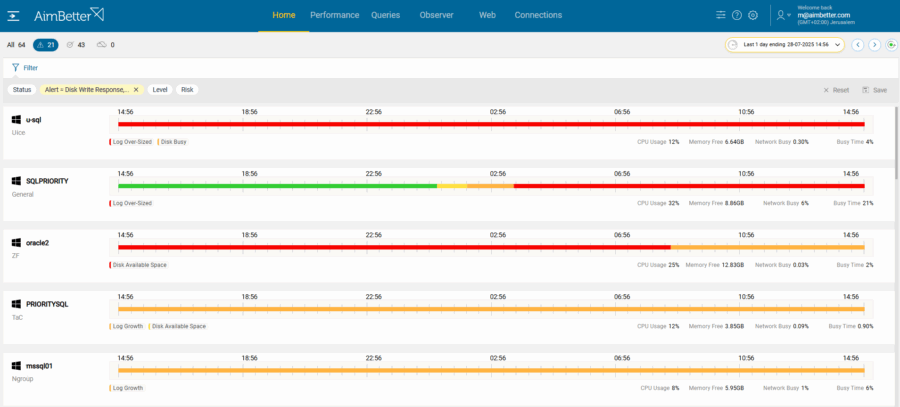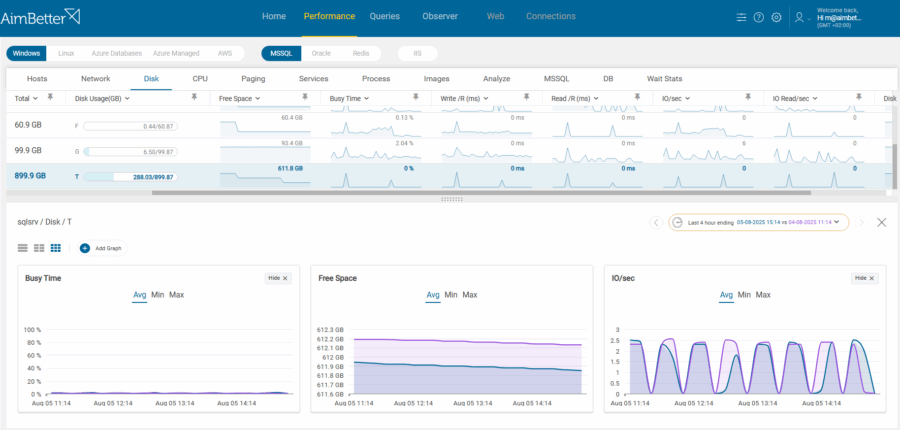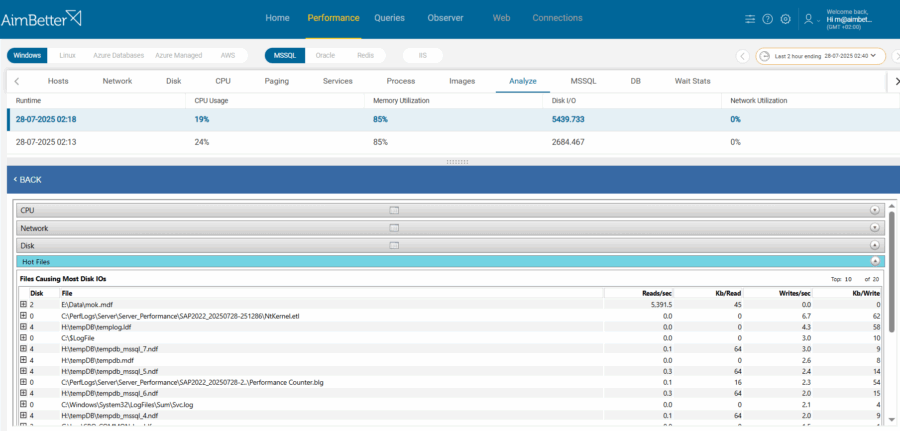Everything was running fine… until it wasn’t.
Then the system went down, transactions failed, and users started calling. Behind the scenes, a disk had reached full capacity — and the database simply stopped.
In many companies, especially those running SQL Server in production, unexpected downtime is often caused by disks reaching full capacity. It’s a quiet threat that builds up in the background until the database stops responding, backups fail, or log files can’t grow.
What makes it worse? Most teams don’t realize what’s happening until it’s too late.
AimBetter helps you catch disk space issues before they turn into outages — and long before users start complaining about slowness.
Why Full Disks Are a Serious Risk for SQL Server
SQL Server constantly writes data — not just to store information, but to handle transactions, logs, backups, and temporary files. When any of the underlying disks run out of space, it can trigger serious disruptions:
🚫 Transaction logs stop growing → new inserts and updates fail
💥 TempDB fills up → users across the system experience failures
❌ Backups fail silently → putting your recovery plan at risk
🧊 Query performance degrades → the system slows down until it becomes unusable
🔌 Services stop responding → leading to emergency restarts and downtime
And when the issue strikes outside of working hours or while your DBA is unavailable, the pressure is on.
AimBetter Makes It Simple — Even If You’re Not a DBA
AimBetter constantly monitors your SQL Server disk usage in real time and gives you clear alerts — not just when a disk is already full, but when it’s on the path to becoming a problem.
For disks nearing capacity, AimBetter shows you:
- Which disks are approaching critical thresholds
- Which SQL Server files (data, logs, TempDB) are consuming the space
- How fast space is being consumed over time
- Which workloads or applications are driving the growth
You don’t need to check each server manually or guess where the problem lies. The dashboard gives you live, actionable insight in just a few clicks.
AimBetter also monitors:
- Transaction log growth: See when logs are growing too fast — and why
- TempDB activity: Detect space pressure before it impacts performance
- Backup storage: Know in advance if a backup will fail due to limited space
- Historical trends: Understand whether the issue is a one-off spike or a recurring risk
You can finally answer the question, “What caused the crash — and how can we stop it from happening again?”
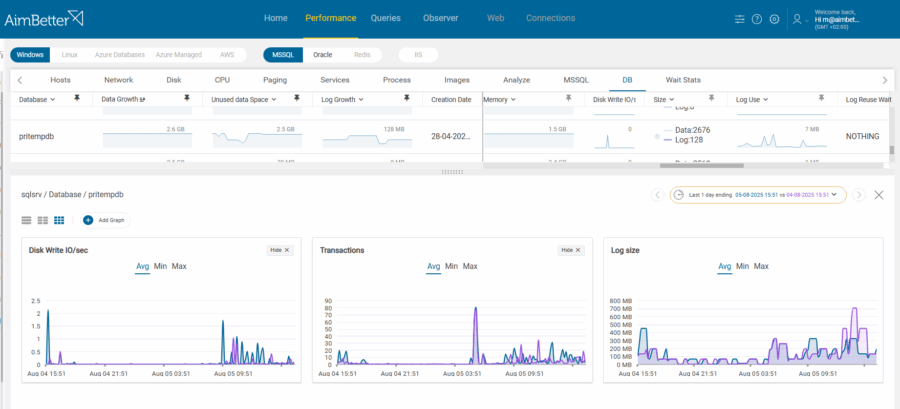 Take Action Immediately
Take Action Immediately
With AimBetter’s real-time alerts and detailed file-level insight, you can:
- Free up space before systems go down
- Prevent backups from silently failing
- Adjust storage settings or retention policies proactively
- Stop space-hogging jobs before they overload your disks
No guesswork. No last-minute fire drills.
Running out of disk space isn’t just a technical issue — it’s a risk to your uptime, customer experience, and business continuity. AimBetter helps system administrators and IT managers prevent storage-based failures with clear, real-time visibility and smart alerts.
You Don’t Need to Be a SQL Expert to Control Your Environment.
👉 Want to see how AimBetter can give you peace of mind?
Request a demo today.