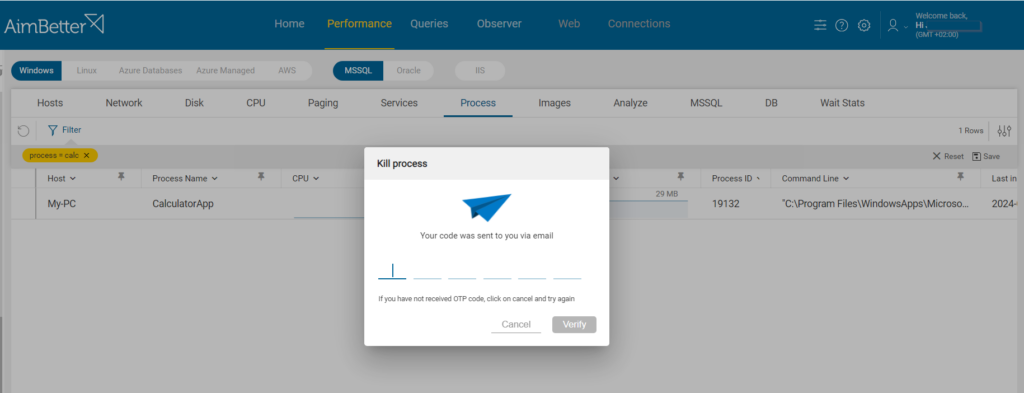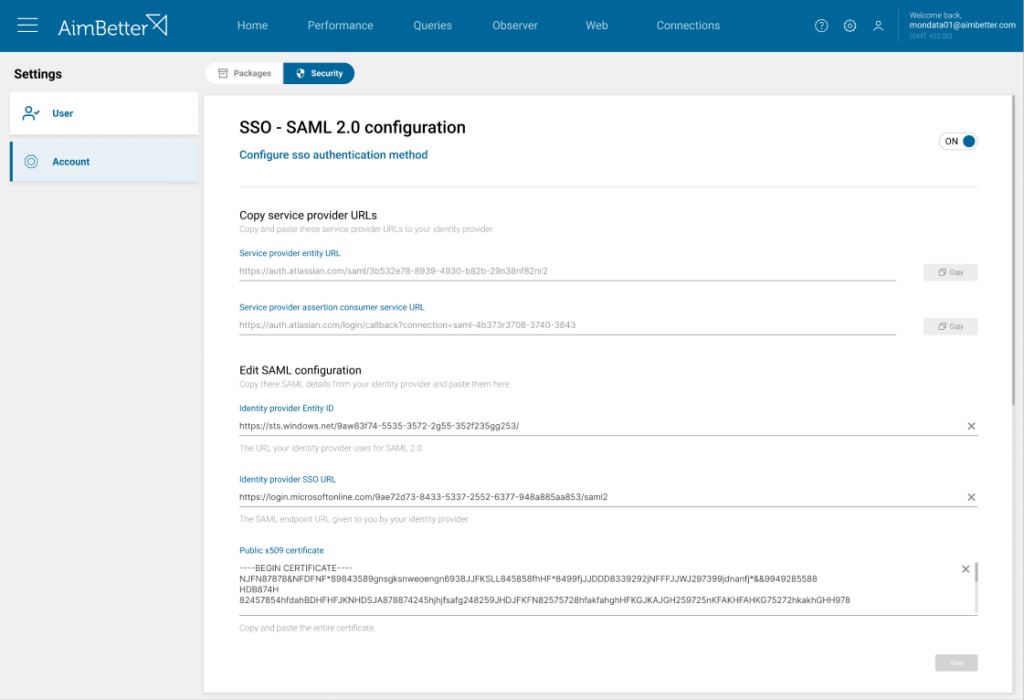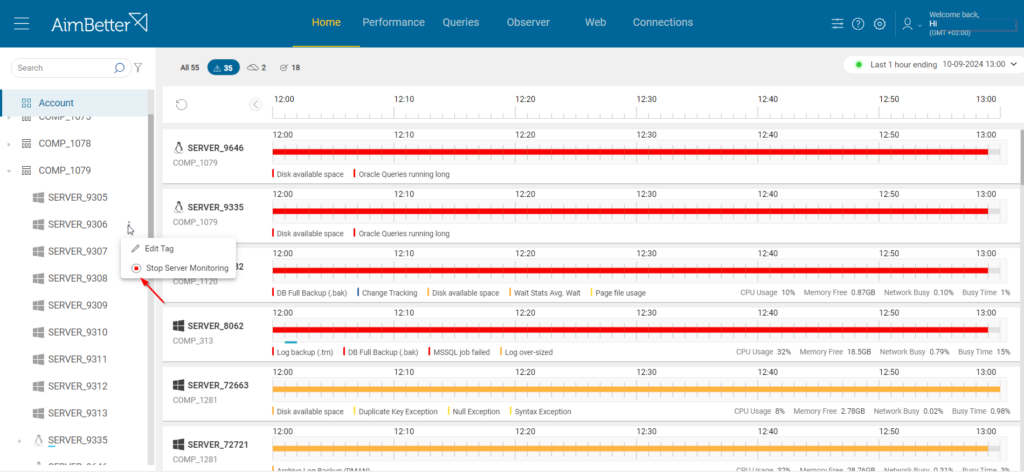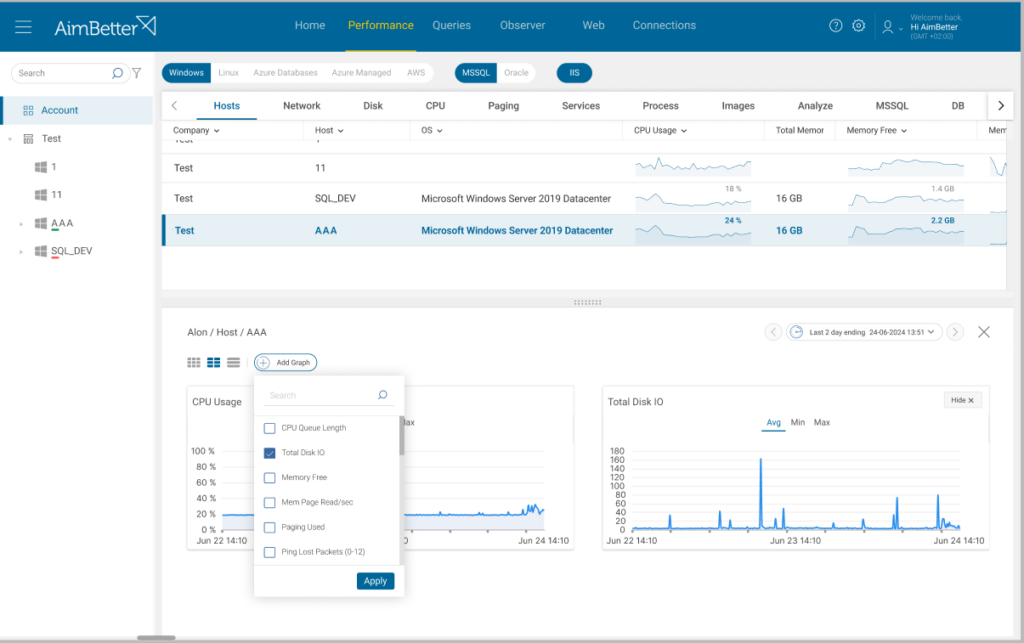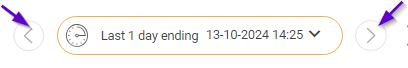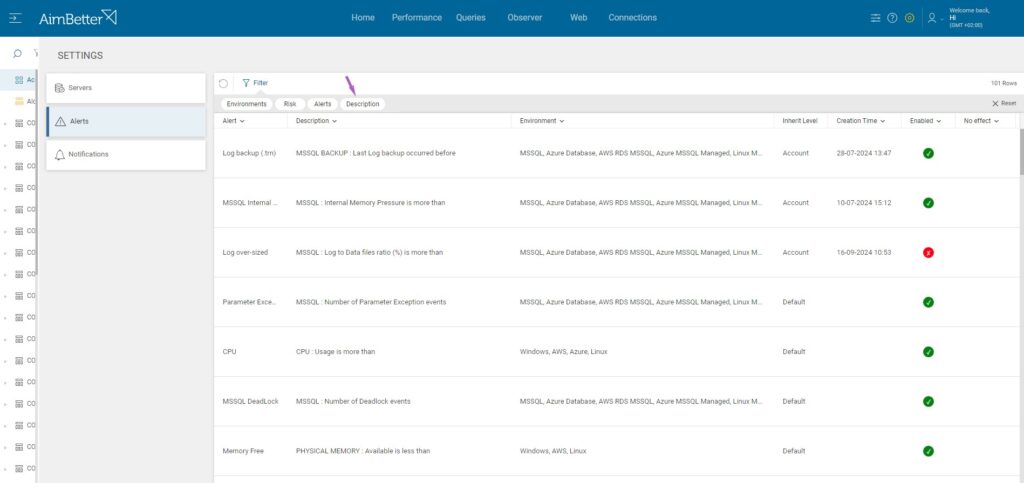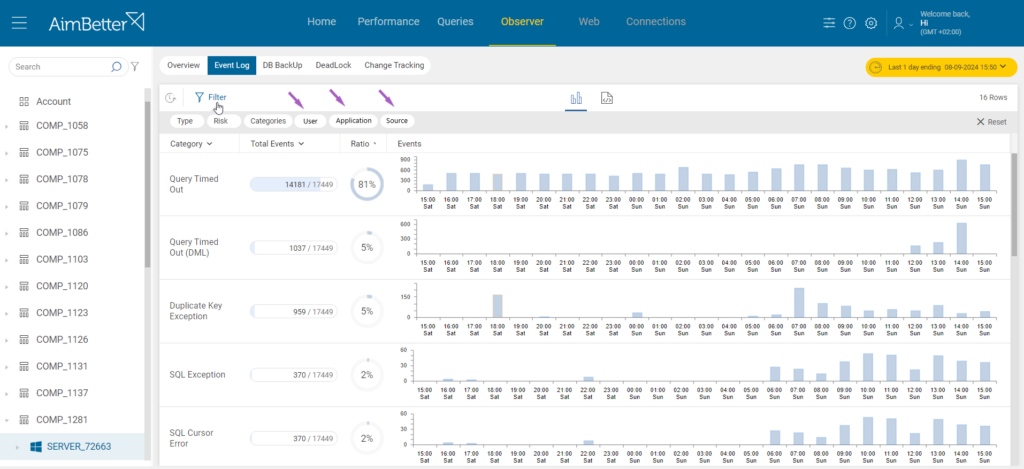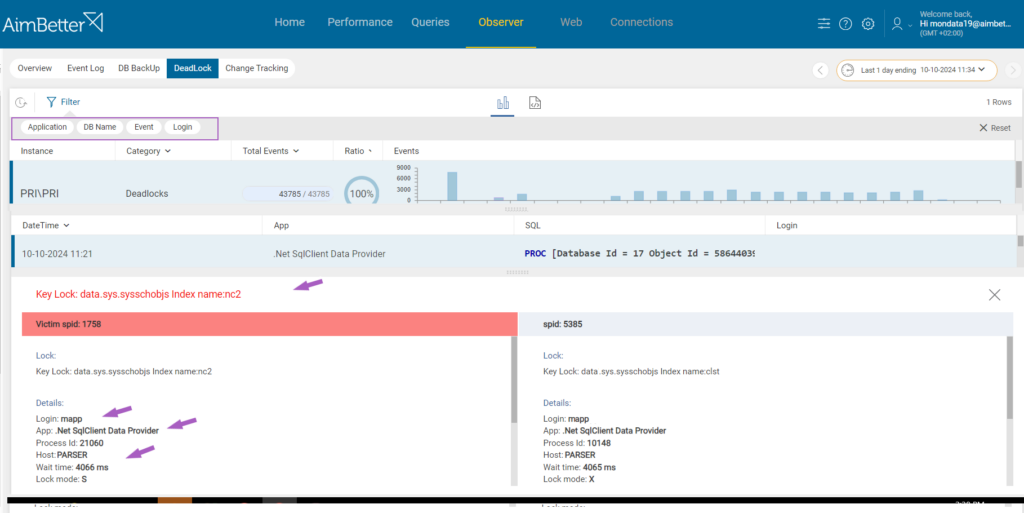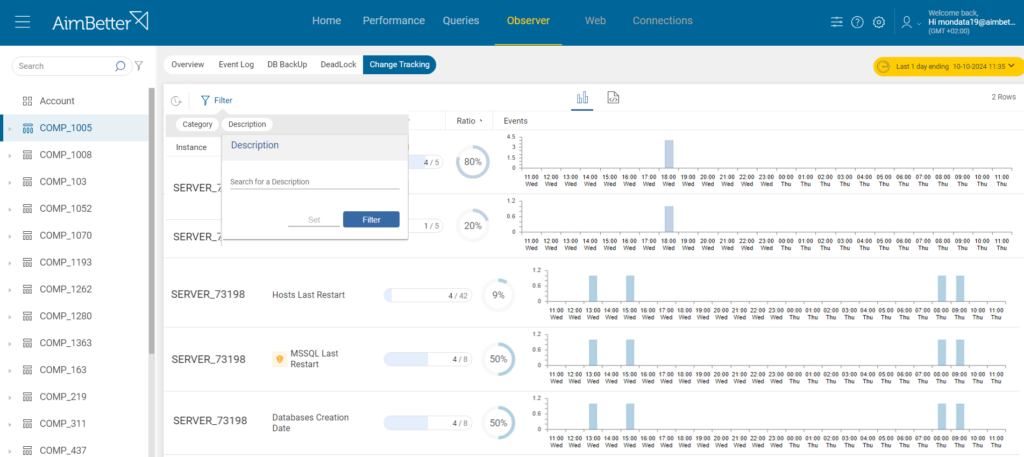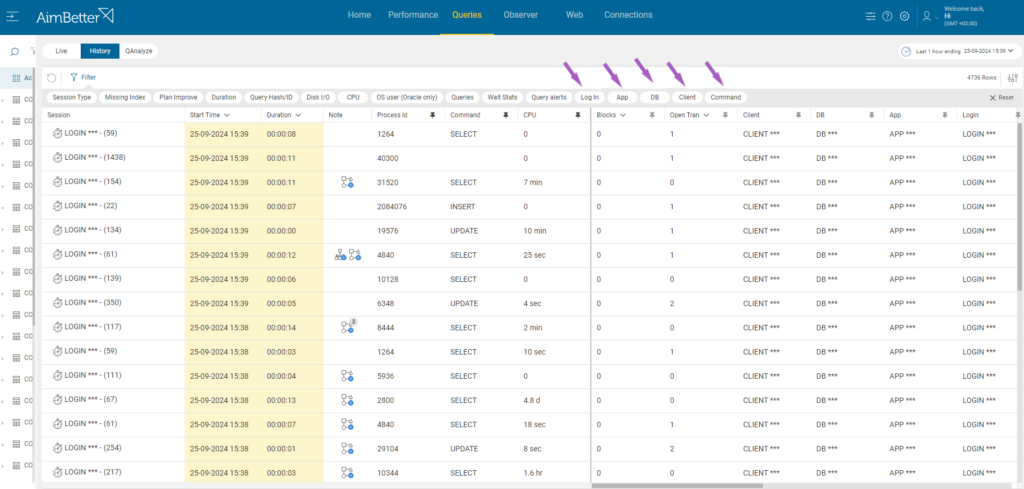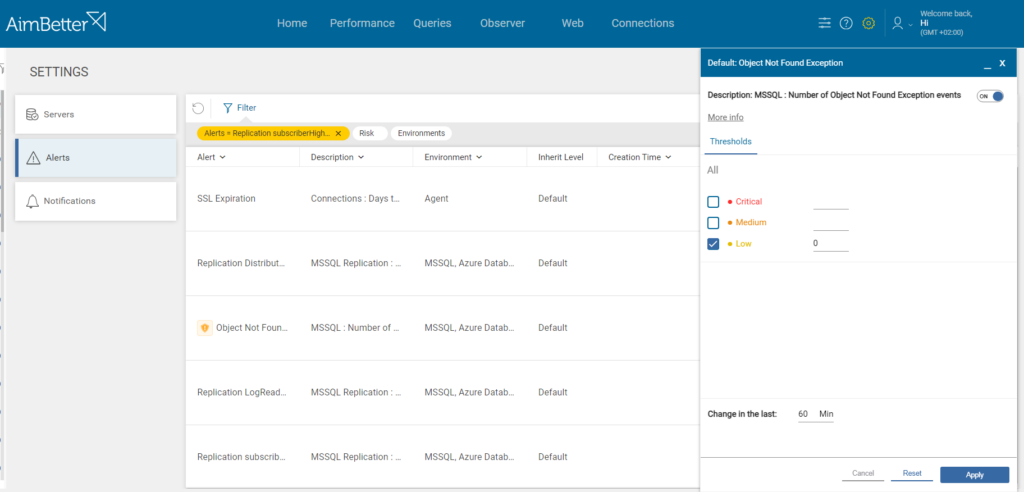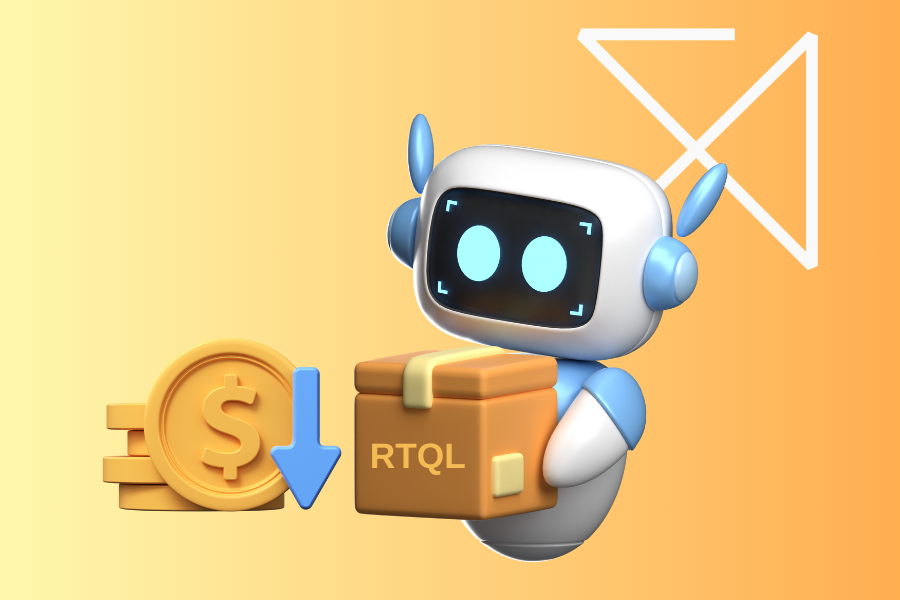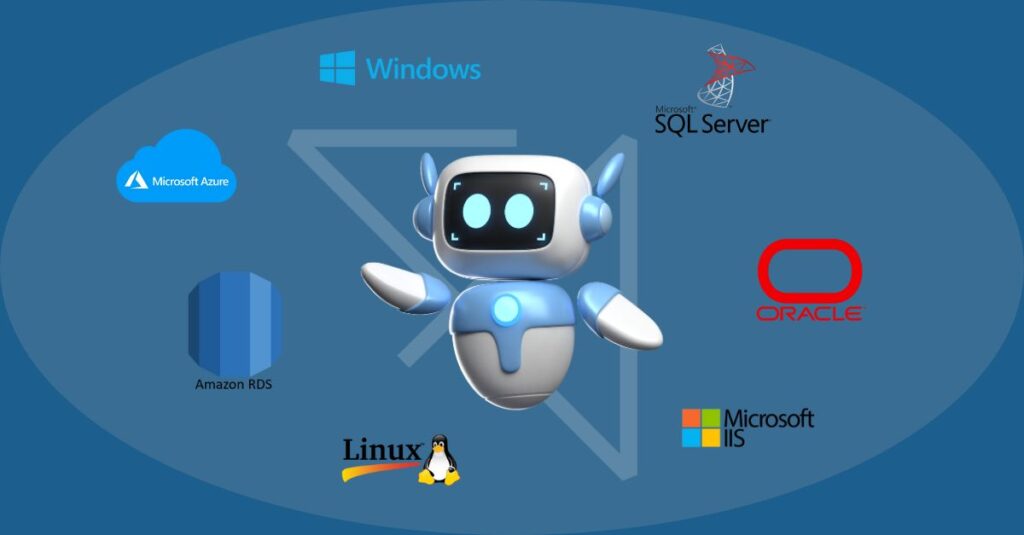We are excited to announce the release of AimBetter UI version 2.3.0.0, which comes hand in hand with the release of a new mobile App. This UI version is packed with new features designed to enhance user experience and streamline operations.
This version introduces the ability to perform actions directly within the platform, empowering your team to immediately solve critical situations right from the AimBetter UI without needing to connect to the specific server. It also supports Single Sign-On (SSO) login, making access more secure and convenient.
The release also brings more practical management of flexible licenses, improved graph visualizations, new filtering options for more accessible data handling, and new alerts to assist users in guaranteeing a secure and stable system effectively.
Responsive Agent
The Responsive Agent in AimBetter now allows users to take immediate actions directly from the platform, streamlining the process of managing server environments.
With the latest update, users can stop or start a service on the server’s operating system, terminate a process at the OS level, and kill a session on the MSSQL Database server.
These capabilities empower administrators to swiftly address issues and optimize system performance without leaving the AimBetter interface, improving efficiency and reducing downtime.
Single Sign-On Authentication
AimBetter now supports Single Sign-On (SSO) login, offering a more streamlined and secure authentication method for users. The account administrator can configure the login method for the company’s users, choosing between the traditional email and password login or SSO, where only the user’s email is required. This flexibility enhances user convenience while maintaining security, allowing organizations to align the platform’s login process with their preferred identity management practices.
Flexible License Management
Effortlessly manage floating licenses across multiple servers from AimBetter’s servers tree. You can now start or stop monitoring on any server with just a click on the selected server, ensuring that license usage is both efficient and adaptable to your needs.
AimBetter simplifies the complexity of managing licenses, providing a cost-effective solution with the most simple and straightforward pricing model in the IT solutions market.
New Graphs Layout
This release brings UX/UI enhancements, giving users greater control over how they view and interact with data. Users can now customize the layout of graphs by selecting the number of graphs per row, with options to display one, two, or three graphs at a time. Additionally, adding multiple graphs to the same view with the “add graph” button enables a more personalized and efficient data analysis experience, allowing for better visualization and comparison of key metrics.
Calendar Navigation
As part of our UX improvements, you can now easily navigate to a previous or upcoming period by simply clicking the arrow next to the calendar, allowing for quicker and more efficient data exploration.
New Filters
This version introduces enhanced filtering options for more efficient data management and navigation.
In the Alerts Settings, users can filter alerts by description, making it easier to locate specific alerts quickly. These alert rules and thresholds can then be edited, adjusting to each company’s needs. Read more about alert settings here.
In the Event Logs tab, where logs are categorized and displayed in a structured format, these valuable filters have been added: by user, application, and source.
The Deadlocks tab, where deadlock details are presented clearly, now has the following filters: Application, DB Name, Event, and Login.
These filters enable users to pinpoint relevant information faster and manage events with greater precision, streamlining system oversight and troubleshooting.
Additional Alerts
Aligned with our customers’ needs and feedback, we continuously introduce new alerts to notify them about situations that may pose concerns or risks. These alerts are easily customized to fit each customer’s requirements.
- Replication Latency- from the Subscriber, Distributor, or Log Reader—Notifies about Replication problems that can lead to data inconsistencies, application errors, performance issues, and potential business disruptions due to outdated or missing information in the replicated databases.
- SSL Expiration- Notifies you when an SSL certificate is about to expire, ensuring timely renewal to maintain secure, encrypted communication and avoid website downtime or security vulnerabilities.
- Object Not Found Exception- A high number of object not found exceptions with different object names or identifiers can indicate a potential enumeration attack, in which an attacker is systematically probing the database to identify existing objects for further exploitation.
Stay tuned! Exciting new features are planned to be released soon.