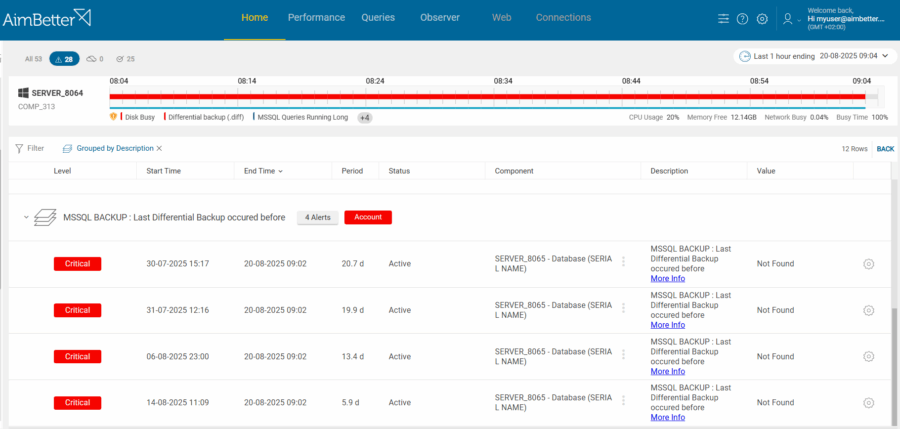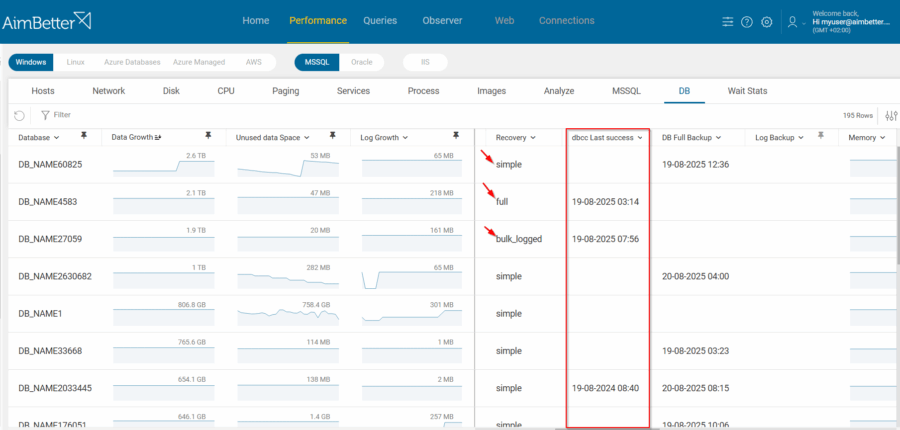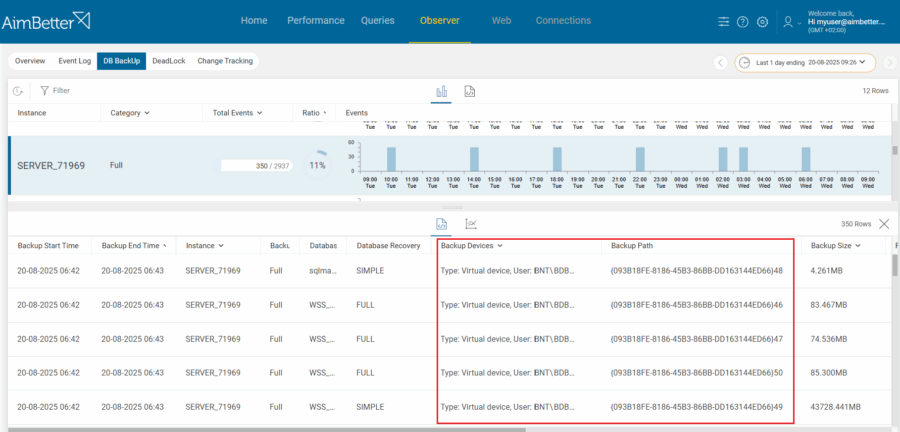In today’s data-driven world, losing critical information is not an option. Yet, many organizations still underestimate the importance of validating their backup strategies. Backups are often configured once and forgotten — until the moment of crisis. At AimBetter, we see this scenario repeatedly: backups exist, but they don’t provide the protection companies think they do.
That’s why it’s vital to go beyond simply “having backups” and ensure your databases are safeguarded according to best practices. Let’s explore what that means and how AimBetter makes it easy to achieve across hundreds of servers.
Why Backup Best Practices Matter
A backup that fails when you need it is as good as having no backup at all.
Here are five key considerations every IT team should address:
1- Is there a backup at all?
Surprisingly, many businesses discover too late that their scheduled backups haven’t been running for weeks or even months. Without monitoring, silent failures go unnoticed.
2- Has database integrity been verified?
Even if backups exist, corruption can creep into your database. SQL Server’s DBCC CHECKDB command validates data integrity. Without these checks, you might restore a backup only to find it unusable.
3- Is the recovery model configured correctly?
Sensitive databases often require the FULL recovery model to support point-in-time recovery. Yet we regularly see mission-critical systems mistakenly running in SIMPLE mode, putting data continuity at risk.
4- Where are backups stored?
Keeping backups on a local drive leaves them vulnerable to disk failures or ransomware encrypting the entire volume. A network path or secure off-site storage provides much stronger protection.
5- Beyond the Basics: Encryption
Beginning with SQL Server 2019, TDE (Transparent Data Encryption) was also made available in the Standard Edition, enabling organizations to encrypt both data and backups. This provides another layer of defense against data theft, ensuring that even if a file is accessed, it cannot be read without the encryption key.
AimBetter Makes Backup Best Practices Easy
Managing backup best practices across hundreds of servers is a massive challenge without automation. AimBetter was designed to simplify this:
Continuous Monitoring – Instantly see whether backups are happening, and get alerts if they fail or don’t exist.
DBCC Checks Visibility – Know when database integrity checks were last performed and identify gaps at a glance.
Configuration Insights – Detect databases with misconfigured recovery models (SIMPLE vs. FULL), and correct issues before they become problems.
Backup Location Awareness – Track whether backups are stored locally or securely on network storage, strengthening resilience against ransomware.
Scalability – Whether you manage ten servers or thousands, AimBetter provides a unified view, ensuring policies are enforced consistently.
The Business Impact
For regulated industries such as finance, healthcare, and pharmaceuticals, failing to follow these best practices is not just a technical risk — it can also mean regulatory breaches, fines, or loss of customer trust. Even outside regulated industries, data loss translates to downtime, lost revenue, and long-term reputational damage.
With AimBetter, IT leaders gain peace of mind knowing their backup strategies aren’t just in place — they are continuously validated, enforced, and aligned with best practices.
✅ Don’t wait for a disaster to test your backups. With AimBetter, you can be confident that your data is safe, recoverable, and protected against the unexpected.
You Don’t Need to Be a SQL Expert to Control Your Environment.
👉 Want to see how AimBetter can give you peace of mind?
Request a demo today.