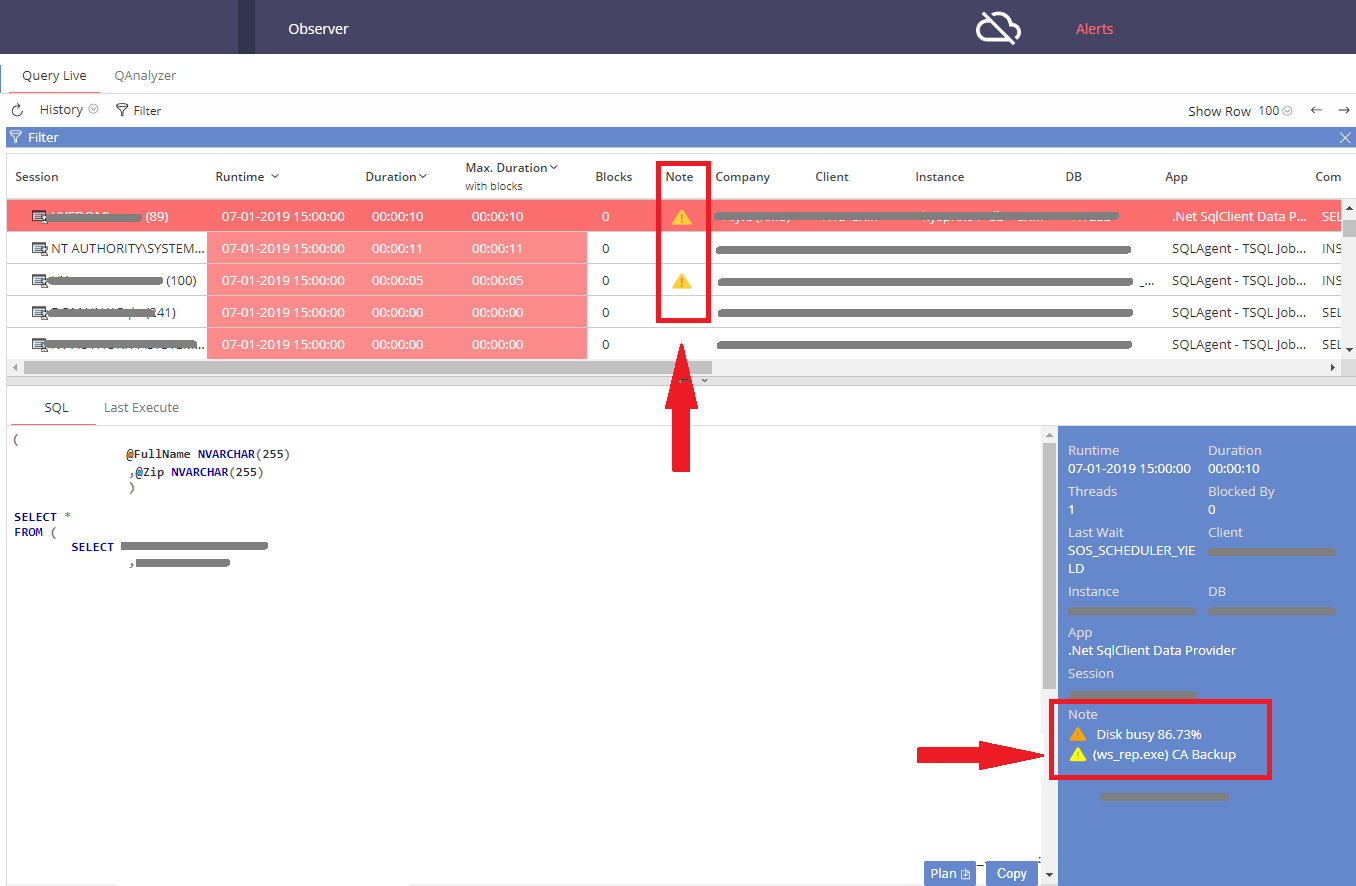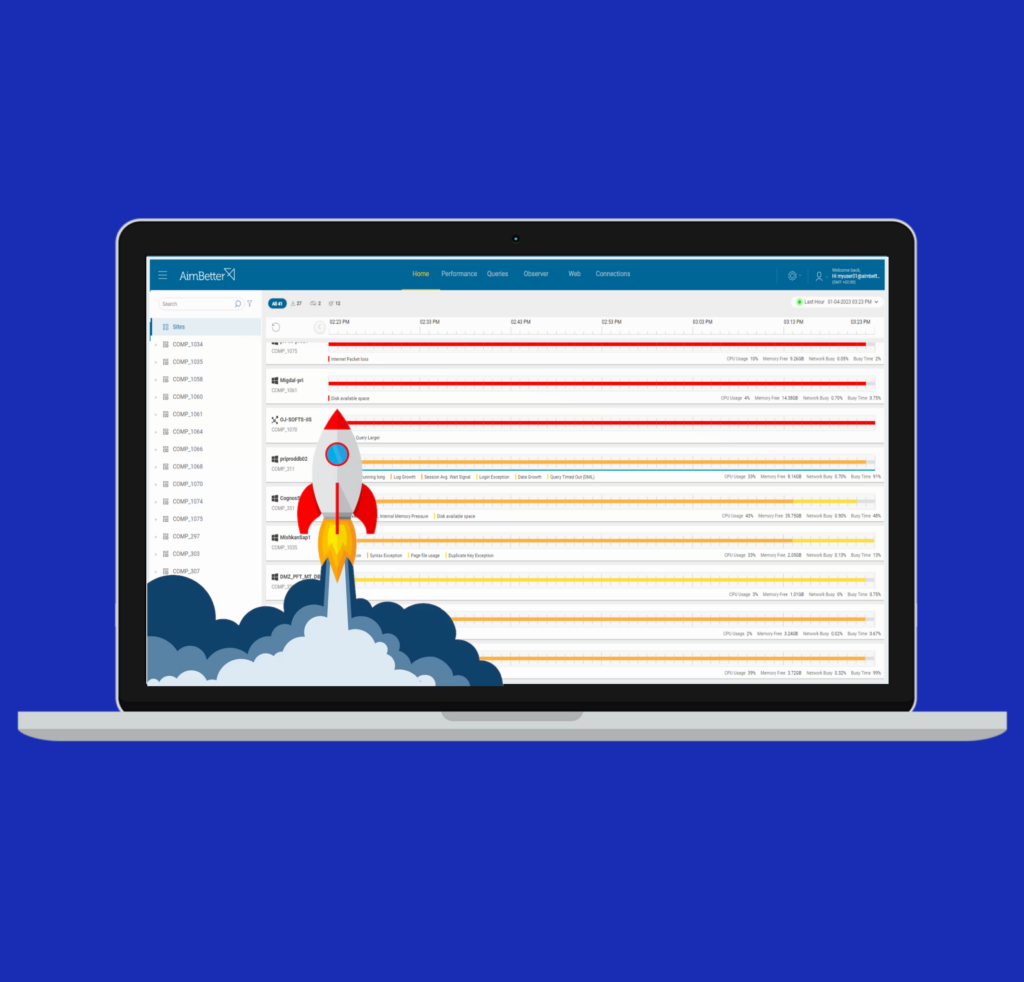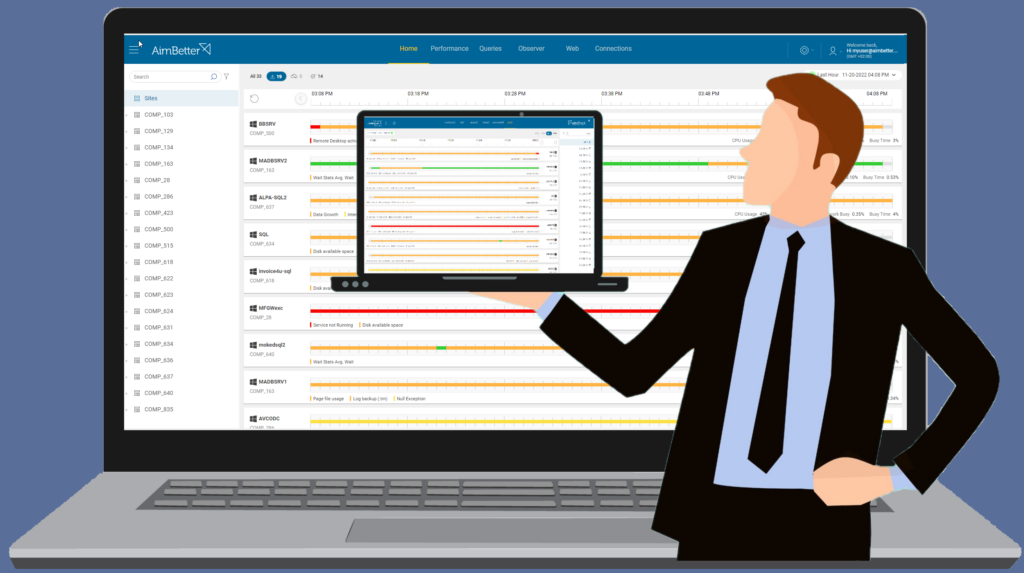Meet our new feature – Concurrent Conflicts
AimBetter now offers an advanced feature that identifies possible stress-points caused when non-SQL Server functions are running at the same time when queries are starting to show delays in completion.
The issue can be visualized directly from the Dashboard >> Queries view, as illustrated here:
The query line shows an icon that indicates something needs investigation. Clicking on this query shows that the specific process needing attention is coming from a backup module we identify as belonging to CA, also known as XOsoft Engine. This will explain why there is such a high level of disk activity since backups are moving large volumes of data from live databases onto backup media.
The SQL engine does not have absolute control over the computer it runs on. Even if SQL Server is set up to run at optimal efficiency, the supporting computer may be eating up common facilities such as network bandwidth, storage capacity, and traffic load, or pure CPU power. It is important therefore to be able to pinpoint whether such processes are running concurrently with a specific query and whether they may be causing deterioration in execution.
We always advise that processes that are especially demanding on resources, such as backups (using storage and data traffic capacity) and Anti-virus or security actions (using CPU power) should be scheduled to run outside of your operation’s high-demand times, such as early morning. Other non-SQL related activities should, where possible, be moved onto other servers.
Our Expert Support team members are available to advise you on how to make the best use of this new feature.