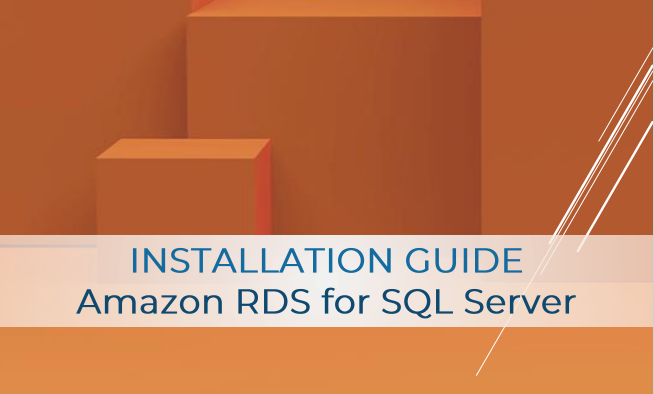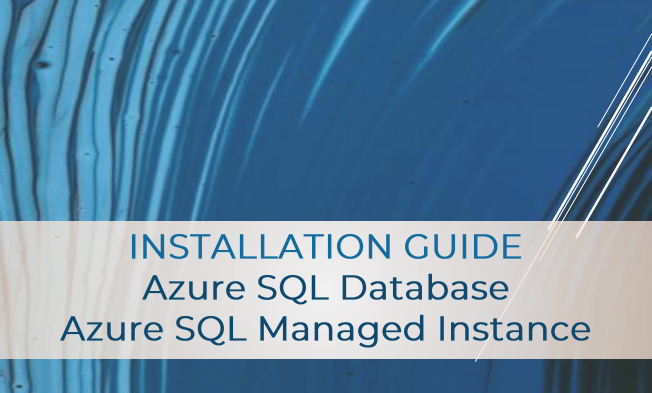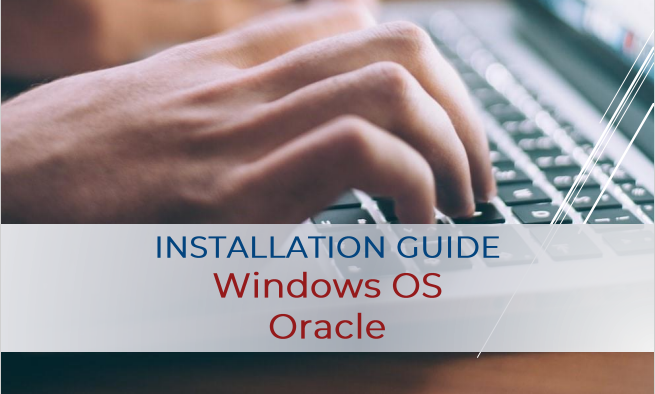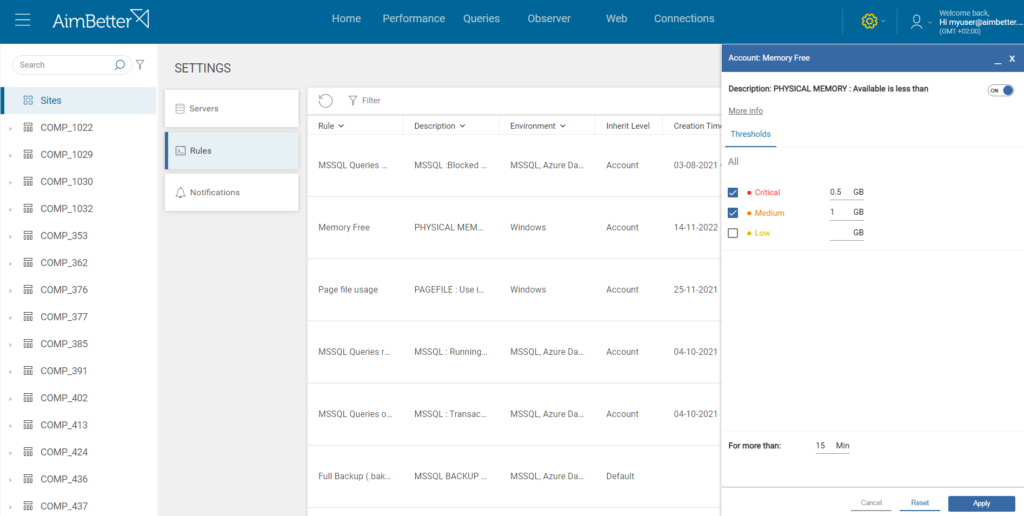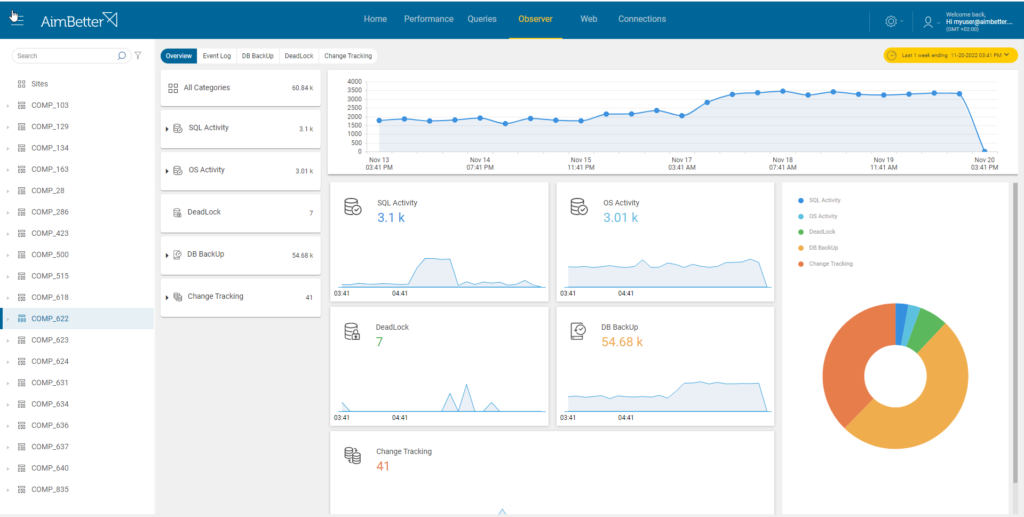Minimum System Requirements For The AimBetter Agent
| Requirement | Details |
| Processor | > 1 GHz Pentium® 4 CPU |
| Memory | > 1 GB RAM |
| Hard disk space | > 200 MB (This free disk space should exist on a local hard drive.) |
| Operating system | Microsoft Windows Server 2019 (64-bit)
Microsoft Windows Server 2016 (64-bit) Microsoft Windows Server® 2012 R2 (64-bit) Microsoft Windows Server 2012 (64-bit) Microsoft Windows Server 2008 R2 (64-bit) Microsoft Windows Server 2008 (32-bit and 64-bit) Microsoft® Windows® 10 (32-bit and 64-bit)Microsoft Windows 8.1 (32-bit and 64-bit) Microsoft Windows 8 (32-bit and 64-bit) Microsoft Windows 7 (32-bit and 64-bit) |
| NET | It is recommended that the latest .NET be installed. (Minimum .NET 4.5) |
| Internet Access | Allow outbound traffic to Aimbetter on port 443. |
Server monitoring scope
AimBetter can monitor SQL Server instances with the following versions:
• SQL Server 2019 (32-bit and 64-bit)
• SQL Server 2017 (32-bit and 64-bit)
• SQL Server 2016 (32-bit and 64-bit)
• SQL Server 2014 (32-bit and 64-bit)
• SQL Server 2012 (32-bit and 64-bit)
• SQL Server 2008 R2 (32-bit and 64-bit)
• SQL Server 2008 (32-bit and 64-bit)
AimBetter supports all SQL Server sort orders, including case-sensitive and binary sort orders.
AimBetter can monitor the following operating systems:
• Microsoft Windows Server 2019 (64-bit)
• Microsoft Windows Server 2016 (64-bit)
• Microsoft Windows Server 2012 R2 (64-bit)
• Microsoft Windows Server 2012 (64-bit)
• Microsoft Windows Server 2008 (32-bit and 64-bit)
• Microsoft Windows 10 (32-bit and 64-bit)
• Microsoft Windows 8.1 (32-bit and 64-bit)
• Microsoft Windows 8 (32-bit and 64-bit)
• Microsoft Windows 7 (32-bit and 64-bit)
• Microsoft Windows Vista (32-bit and 64-bit)
However, as this operating system has been deprecated, WMI issues will no longer be investigated by support.
On each monitored instance, AimBetter requires the network setting “File and Print Sharing” to be enabled.
Configure any firewall to “Enable”:
- Port 1434 for UDP packets
- Microsoft file sharing SMB: User Datagram Protocol (UDP) ports from 135 through 139 and Transmission Control Protocol (TCP) ports from 135 through 139
- Direct-hosted SMB traffic without a network basic input/output system (NetBIOS): port 445 (TCP and UPD)
- https:\\api.aimbetter.com
- Enable one of the next security channels: TLS 2.0 or TLS 1.0 or SSL3.
Open your SQL Server’s TCP port (the default is 1433 – make sure to open the required SQL Server TCP port as set in your system) and enable the following firewall programs: Windows Management Instrumentation (WMI) – TCP ports 135, 445, and additional dynamically-assigned ports, typically in the range of 1024 to 1034.
Performance Logs and Alerts – TCP port 135, and Remote Service Management (RPC)
- Enable PING
Permissions
During installation
The AimBetter agent needs permission to start services.
During operation
The minimum Windows privilege level required to run the AimBetter agent is Power User.
AimBetter on SQL Server requires the permissions listed below to successfully connect to a SQL Server instance.
This information is specified when a new Windows or SQL Server instance is configured through the AimBetter configuration.
Windows permissions required on the AimBetter agent
To retrieve performance counter information, the AimBetter agent executes WMI queries and Performance Monitor reports against the Windows server on which SQL Server is currently running. To do this, the AimBetter agent needs to have access to a Windows account that can retrieve this information.
This account should have Membership in the target computer’s Performance Log Users group, or equivalent is the minimum required to complete this procedure.
On each Windows server, this group should have permission to execute WMI. Follow these steps to grant WMI permissions:
- Under Services and Applications, bring up the properties dialog of WMI Control (or run wmimgmt.msc). In the Security tab, highlight Root/CIMV2, click Security;
add Performance Log Users and enable the options: Enable Account and Remote Enable. - Run DCOMCNFG.
At Component Services → Computers → My Computer, in the COM security tab of the Properties dialog click “Edit Limits” for both Access: Permissions and Launch and Activation Permissions. - Add Performance Monitor Users and allow remote access, remote launch, and remote activation.
- Select Windows Management Instrumentation under Component Services → Computers → My Computer → DCOM Config and give Remote Launch and Remote
- Activation privileges to Performance Log Users Group you can view the full list here.
SQL Server permissions required on the AimBetter agent
Ensure each SQL Server connection from the AimBetter agent has one of the user access permission to the SQL Server:
- An account that is a member of the sysadmin server role (supporting all features).
An account without correct operating permission will see the following message – “SQL Waits Currently Not Supported”.
In that case, consult with AimBetter Expert Support staff, who will guide you on how to download and run the optional script.
Our contact opations are:
Email – [email protected]
Phone Number – +1 (650) 449-8622